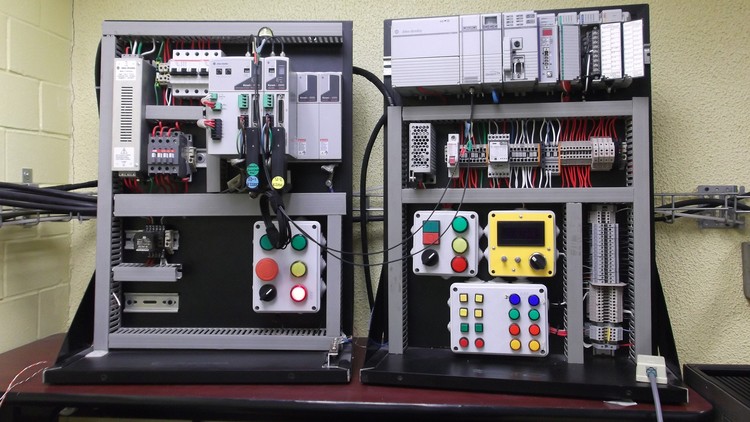
The only course you need to learn to Program and become PLC developer. Basics, Advance Relays, HMI, SCADA and more!
What you will learn
Be able to build ANY PLC Program you want
Build fully-Functional PLC Programs and apps for your idea or machine
Understand the latest PLC technologies, including Advnace modules, Relays, Programming and Simulation Software
Work as a PLC developer
Learn professional PLC developer best practices
Write codes instead of drawing long SFC or Ladder diagrams to
Create SCADA interfaces using various technologies allowing operators to interact with a live, running system.
Draw HMI Layout to Control PLC
Program PLC using Drawings
Use different type of relay that exist inside PLC
Understand the Working principle of Relays and how they interact with Contacts
Differentiate between PIC Microcontroller and PLC
Use Different methods for programming PLC
Create a PLC Control Program
Create amazing PLC projects
Use different type of components inside HMI Screen
Understand the Working principle of HMI
Connect HMI with PLC Practically
Choose the right communication protocol
Advance in your knowledge about PLC
Use the provided PLC program as the basis for your interfaces.
Create a fully-functional graphical interfaces to monitor PLC
Use different types of relay that exist inside PLC
Understand the Working principle of Relays and how they interact with Contacts
Differentiate between PIC Microcontroller and PLC
Learn different methods for programming PLC
Program PLC using Text Commands – Short Codes
Create a PLC Control Program using Short Codes
Write codes instead of drawing long SFC or Ladder diagrams to create amazing projects
Program Any Microcontroller without drawing a single line
Create a PLC Control Program using Flowcharts and Diagrams
Draw instead of writing codes to create amazing projects
Program Any Microcontroller without writing a single code
Description
>>> This course is designed to help people with no prior in PLC programming with the basic tools necessary to create a complete PLC program then teach them advance PLC Topics and how to deal with HMI and SCADA System plus manipulation of internal PLC Registers. <<<
Things That will be covered in this course:
- PLC BasicsTopics such as control, Coils and Contacts, Input and Output, ladder logic programming, best practices and more.
- PLC Advance Course Data Registers and Internal RelaysThis Section will help you move to the next level in PLC Programming, Stop using old coding techniques and start Programming PLC like professionals in no time without going through long code
- HMI Interfacing with PLCThis section will help you know HMI (Human Machine Interface) and build you FIRST HMI Program and get it working with your PLC and build you own HMI Interface to Control PLC Operation and do monitoring.
- SCADA System Interface with PLCLearn SCADA hands-on by developing your own interfaces for different systems and control Your PLC.
- Programming PLC Using Text Commands – Mnemonic LanguageStop using Lader diagram and SFC and start Programming PLC using short codes in no time without even a computer
- Programming PLC Using Drawings – Coding No MoreThis Course will take you to a new level of PLC (Programmable Logic Controller) Programming, It will be a fun, easy, fast and enjoyable Programming Journey for you.
Welcome to this course.
Topics such as control, Coils and Contacts, Input and Output, ladder logic programming, best practices and more.
At the end of this course you will know how you can use timers and counters, latches and relays to build a fully functional PLC Program.
In this course you will get different type of tutorial
-Theoretical to help you understand the basics of control and how you can use different control techniques and implement them using PLC.
-Practical to help you write you own PLC code for your machine and simulate it before load it to an actual PLC to be able to track errors
The course is structured in such a way that people with different experience in control and automation can take benefit from the material inside it, Books and lectures in PDF are provided to be in your hands for future reference, in addition to 24 hour support for you in any PLC program that you have problem with.
You should take this course because it will help you start your industrial carrier by building the right theoretical and practical industrial automation knowledge in the PLC field.
—————————————
PLC Advance Course Data Registers and Internal Relays
Stop using old coding techniques and start Programming PLC like professionals in no time without going through long code
This Course will take you to a new level of PLC (Programmable Logic Controller) Programming, It will be a fun, easy, fast and enjoyable Programming Journey for you.
You will no longer program PLCs like a newbie.
As most of you know, there is an easy way, a long way and a smart way to program a PLC, drawing a long Ladder logic diagrams or an SFC might solve the problem easily or simply, but it won’t solve it effectively, it requires through understanding of Ladder Diagrams to give the ability to turn your idea into a project that is professionally programmed with PLC.
What if I tell you that now you can unleash you full potential in PLC Programming and be your own professional programmer.
You think this is cool but not yet interested!, well how about the fact that this course will allow you to know what happens in internal registers inside PLC.
Topics like Internal relays, Data registers, branching, if statements and more advance techniques will be introduced.
—————————————
HMI Interfacing with PLC
This course will help know HMI (Human Machine Interface)and build you FIRST HMI Program and get it working with your PLC
Welcome to this course. HMI is the acronym for Human Machine Interface, and can be designed as just that; an interface between the user and the machine.
A Human Machine Interface (HMI) is exactly what the name implies; a graphical interface that allows humans and machines to interact. Human machine interfaces vary widely, from control panels for nuclear power plants, to the screen on an iPhone.
In this course you will get different type of tutorial
-Theoretical to help you understand the basics of HMI Control and how you can use different control techniques and implement them using Your HMI & PLC.
-Practical to help you write you own HMI & PLC code for your machine and track errors
The course is structured in such a way that people with different experience in control and automation can take benefit from the material inside it, Books and lectures in PDF are provided to be in your hands for future reference, in addition to 24 hour support for you in any HMI & PLC program that you have problem with.
You should take this course because it will help you start your industrial carrier by building the right theoretical and practical industrial automation knowledge in the PLC field.
—————————————
SCADA System Interface with PLC
Learn SCADA hands-on by developing your own interfaces for different systems and control Your PLC.
Welcome to this course.
In this course, you’re going to learn about SCADA by creating graphical interfaces that you can use to monitor automated process, establish operating parameters, and even acquire data from a system that is already operated and functional.
Wonderware Indusoft Software is the most used solution in the world of visualization. As such, we’ll be working extensively with that technology.
We’ll also be working hands-on with InduSoft, by the end of this course, you’re to know what people are doing in the world of automation today.
So get ready to start designing and creating your very first SCADA interface easily and effectively, with 24/7 support
—————————————
Programming PLC Using Text Commands – Mnemonic Language
Stop using Lader diagram and SFC and start Programming PLC using short codes in no time without even a computer
Welcome to Programming PLC Using Text Commands course.
You will no longer hate programming PLCs.
As most of you know, drawing Ladder logic diagrams or an SFC is not an easy nor simple process, it requires a thorough understanding of Ladder Diagrams and other languages to give the ability to turn your idea into a project that is based on PLC
What if I tell you that now you can program your PLC and make a fully functional project without even a computer. YES, YOU CAN!
Mnemonic Language (Short Simple and Easy to remember codes) will help you unleash your full potential in PLC Programming without even using a computer!
- That’s not all. After coding, This program will give you the ability to view your code. As a result, it will be ready so that you can download it to your PLC.
- You think this is cool but not yet interested. Well, how about the fact that this software allows you to trace the code line by line and debug the software while your machine operate!
- This is a course that will help advance in your career and get more options in PLC Programming world.
- How many people do you know Program PLC Using Text Commands!. Few I’m sure, now you get to be one step ahead of others in your industry
—————————————
Programming PLC Using Drawings – Coding No More
Stop writing long codes that waste your time and required skills and effort, Start Drawing your Code with Simple Shapes
Welcome to this course.
This Course will take you to a new level of PLC (Programmable Logic Controller) Programming, It will be a fun, easy, fast and enjoyable Programming Journey for you.
You will no longer hate programming PLCs.
As most of you know, writing a code or Ladder logic diagrams is a complex process that required through understanding of Ladder Diagrams and other languages to give the ability to turn your idea into a project that is based on PLC , but what if I tell you that now you can program your PLC and make a fully functional project without writing a single line of code!!
That’s not all, after drawing, this program will give you the ability to view your code and it will be ready to be downloaded to your PLC.
You think this is cool but not yet interested!, well how about the fact that this software allows you to build a fullly functional simulation environment that will show you how your PLC work in action with modules for hundreds and hundreds of libraries such as Timers, Counters, switches and other advance modules.
—————————————
—————————————