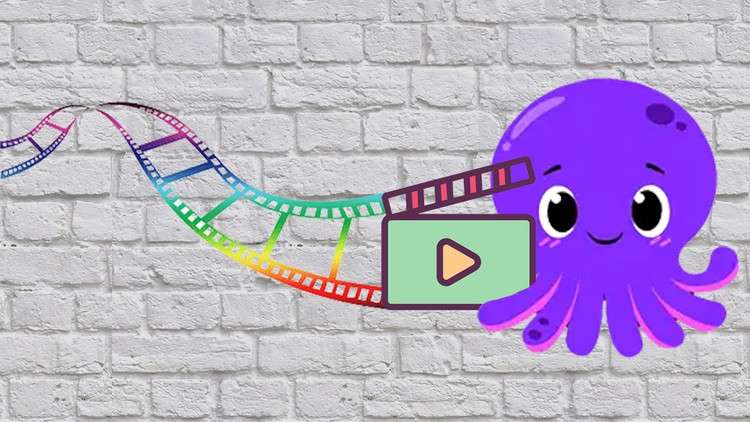
Video Production/Creation & Video Editing Simplified With Pictory Ai Software
What you will learn
Learn how to create engaging high retention videos fast with Pictory Ai
Learn how to edit already made videos easily with Ai
Learn how to add subtitle to a video with Pictory Ai
Learn how to add extra B-rolls to old videos to help keep viewers glued.
Description
In today’s society, video production/creation and editing using Ai have become very important in brand/business marketing and that’s where Pictory comes in to bridge the gap with little or no knowledge of past video production or editing skills. I am David Oisamoje and I will be your course instructor.
I’m going to show you how to create unique videos which are easy to put together, how to edit these videos and how to add subtitles to videos.
Video Production is very important to every business nowadays because your message can be passed across easily, keeping trust with a brand, people now want to see the faces of all the brands they work with so I advise you to always use videos in your marketing. This course is all about video creation and video editing using Pictory. So if this is something you are interested in make sure you stick around and watch every single lecture so that you don’t miss any part.
It is going to be a very comprehensive video creation and editing course using Pictory and at the end of the day, you are going to love it so I will see you in the very first lecture stay safe.
Content