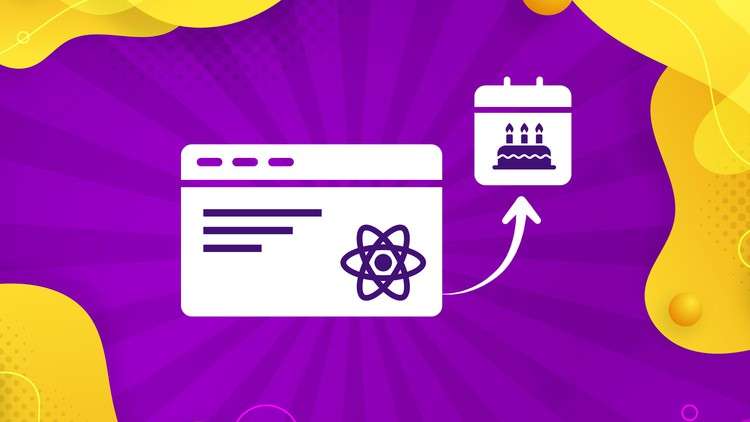
Learn React.js by coding a Birthday Reminder App. Use WebdriverIO + visual e2e testing for web & mobile compatibility.
What you will learn
Learn how to create a birthday react application from scratch.
Identify a wonderful testing strategy for the application.
Implement a single test that’s going to provide a ton of coverage for the web application.
Build React application in less than 30 minutes!
Why take this course?
Welcome to an exciting journey into the world of React.js and web development! In this course, you’ll be building a functional Birthday Reminder React app from scratch using JavaScript, one of the most sought-after programming languages in the industry today. 🎉
—
### **Course Overview**
This course is designed to guide you through every step of creating a React application in a mere 30 minutes. You’ll grasp the essential concepts and tools needed, including functions, state management, and props, all within the React framework. To ensure you have plenty of opportunities to practice, you’ll be provided with access to the source code of the project. This way, you can explore and work hands-on with the React application at your own pace.
—
### **Course Curriculum Highlights**
– Birthday Reminder Set Up: Lay the foundation for your application.
– Static UI Creation: Design a user interface that’s both beautiful and functional.
– List Component: Learn how to create dynamic lists to display birthday data.
– onClick() Implementation: Add interactivity to your app with event handlers.
– Testing Strategy: Understand the importance of testing and what you should be testing.
– Installing wdio: Set up WebdriverIO for your automation tests.
– Run wdio test: Execute your tests to ensure your application works as expected.
– Visual e2e Testing: Go beyond traditional tests with visual regression testing for web and mobile.
– BONUS lecture: Get additional insights that will further enhance your knowledge.
—
🎓 **Ready to dive in? Here’s a sneak peek at the full curriculum, waiting for you to jump into the tutorial and start building today!**
—
### **Student Testimonials**
– “I appreciate the time the instructor put on this course as well as the opportunity to get familiar with TestProject free of charge. Well explained, however, if you are using Windows and new in Automation Testing, you might find it a bit challenging with adding the SDK Token in your system environment since the instruction used MAC which is completely a different way with windows. Other than that… I appreciate a lot this free course…. thank you so much!”
– “I like the fundamental approach used by the author. Will see:) To prepare for such a course – it’s a really hard and big job. Respect and thank you.” – Serhii Kovalenko
– “Wonderful content and things explained in a nutshell. Overwhelmed by Author’s dedication to putting things in such a way that any novice or manual tester can follow and understand and definitely be on-boarded as a Selenium Automation Engineer the next day at work. Thanks a million times for creating these courses! One Stop for Automation.” – Rupashree Geethaaviji Ananthakrishna
– “I am familiar with Nikolay from a course I saw on TestAutomation and have the highest regard for him. Glad to see him on Udemy.” – Annamalai Viswanathan
– “One Of The Best courses on Selenium With C#. Cheers Nikolay!!!” – Saransh Vaid
—
Join us in this enlightening course and become proficient in React.js development with the power of WebdriverIO testing. Whether you’re a beginner or an experienced developer looking to expand your skillset, this course is designed to cater to your learning needs and ensure you stay ahead in today’s fast-paced tech environment. 🛠️🚀
Enroll now and start coding your path to success!