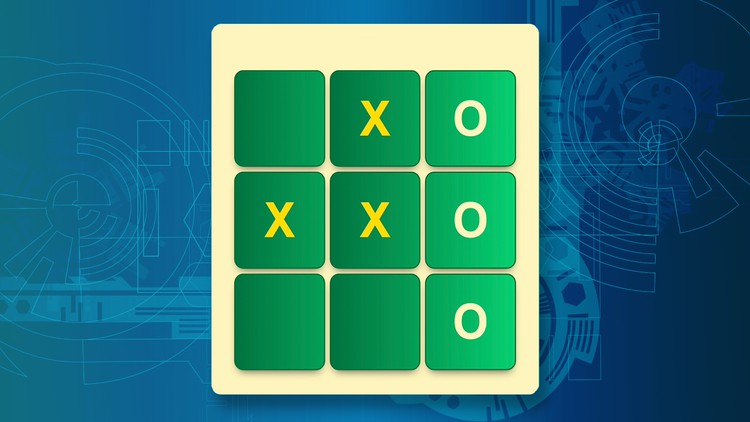
Helping you build your React.js portfolio
What you will learn
How to build a Tic Tac Toe game
How to build a React application from using a HTML / CSS template
Proper way to structure components and state information in React
A way of reducing loops in your code by using hash maps in Javascript
How to use the useState React hook in a decently sized application
Description
In this short 2 hour course you will build out a simple 2 player Tic Tac Toe game using React.js. This will be built from the ground up, starting with creating your own new React application. Then breaking a simple HTML / CSS template into reusable functional React components. Lastly you’ll also create and maintaining the necessary state needed for the game as well as writing the logic for calculating a win etc.
By doing this course you can add a full application to your portfolio, which can be incredibly helpful for getting a job in the industry. Plus you’ll be able to play a few games of a classic puzzle game ;). The knowledge gained in this course will also see you up for slightly more advanced projects in the future. It is 2 hours long, however the detail given during this time can be used for future projects also. Not just this one.
Please note: This course is not for beginners. And will not spend much time talking about the basics of React. So it is suggested that you have at least a little bit of knowledge before taking the course. Overall it’s a great refresher for those who understand the basics.
Content