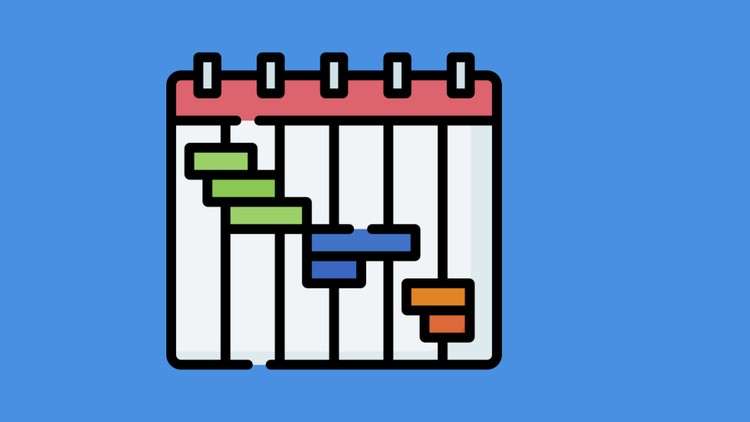
Unlock the Power of Professional Project Management- Easy-to-Follow Steps for New Users
What you will learn
Understand the fundamentals of Primavera P6
Learn essential concepts and terminology in project management.
Identify key project management concepts
Learn to create and manage an EPS for organizing projects.
Develop a Work Breakdown Structure (WBS): Understand the process of adding and structuring a WBS within a project.
Add activities to a project: Gain the ability to define and add activities to your project plans.
Add relationships to activities: Learn how to create dependencies and relationships between activities.
Create a project layout: Understand how to develop and customize project layouts for better visualization.
Format Gantt bars and charts: Learn to format Gantt bars and customize the Gantt Chart view for clarity.
Add constraints to projects and activities: Gain skills in adding and managing project and activity constraints.
Add and manage baselines: Learn how to create and update baselines for tracking project progress.
Update activity status: Understand the process of updating the status of activities within a project.
Add resources to the database: Learn to add and manage resources in the Primavera P6 database.
Assign expenses to a project: Gain skills in assigning and managing project expenses.
Assign resources to a project: Understand how to allocate resources effectively to project activities.
Update a resourced schedule: Learn to update schedules that involve resource allocation and usage.
Use filters for data management: Gain proficiency in using filters to manage and view project data efficiently.
Manage multiple projects simultaneously: Gain skills in handling and managing multiple projects within Primavera P6.
Export and import project plans: Learn to export and import project plans for data sharing and backup.
Implement best practices for project management: Learn the best practices for efficient and effective project management using Primavera P6.
Why take this course?
Welcome to “Primavera P6: Guide to Professional Project Management.” This course is designed to equip you with the knowledge and skills necessary to leverage Primavera P6, a leading project management software used by professionals across various industries. Whether you’re a seasoned project manager, a construction professional, an IT project lead, or someone new to the field, this course will provide you with the tools and techniques to effectively plan, manage, and control projects of any size.
What You Will Learn
Section 1: Introduction to Primavera P6
- Lecture 1: Introduction: Get an overview of what this course entails and how it can benefit your career.
- Lecture 2: Overview of Primavera P6: Understand the importance of Primavera P6 in project management.
- Lecture 3: Project Management Basics: Learn the fundamental concepts and terminology in project management.
- Lecture 4: Key Concepts and Terminology: Dive deeper into project management principles.
- Lecture 5: Role of Primavera P6: Discover how Primavera P6 integrates into project management workflows.
Section 2: Installation and Setup
- Lecture 6: Create a Free Account on Oracle: Learn how to set up a free Oracle account to access Primavera P6.
- Lecture 7: Installation Requirements: Understand the hardware and software requirements for installing Primavera P6.
- Lecture 8: Download Primavera P6: Step-by-step guide on downloading the software.
- Lecture 9: Install Primavera P6: Detailed instructions on installing Primavera P6 on your system.
- Lecture 10: Login to Primavera P6: Learn how to access and log into Primavera P6 for the first time.
Section 3: Getting Started with Primavera P6
- Lecture 11: Navigating the Interface: Familiarize yourself with the Primavera P6 interface.
- Lecture 12: User Preferences: Customize user settings to suit your workflow.
- Lecture 13: Admin Preferences: Set up administrative preferences for better project control.
Section 4: Creating a Schedule for a Project
- Lecture 14: Creating an Enterprise Project Structure (EPS): Learn to organize projects within an EPS.
- Lecture 15: Creating a New Project: Step-by-step guide to initiating a new project.
- Lecture 16: Adding a Calendar to a Project: Understand how to create and assign calendars to projects.
- Lecture 17: Adding a Work Breakdown Structure (WBS): Develop a WBS for your project.
- Lecture 18: Adding Activities to a Project: Learn to define and schedule project activities.
- Lecture 19: Adding Relationships to Activities: Create dependencies and relationships between project activities.
Section 5: Formatting a Schedule for a Project
- Lecture 20: Creating a Layout: Customize project layouts for better visualization.
- Lecture 21: Formatting Gantt Bars: Learn to format Gantt charts for clear project timelines.
- Lecture 22: Formatting Gantt Chart View: Enhance the Gantt chart view for better project tracking.
- Lecture 23: Adding Project Constraints: Apply constraints to manage project timelines effectively.
- Lecture 24: Adding Activity Constraints: Set activity-level constraints to control project schedules.
- Lecture 25: Adding a Baseline to a Project: Establish baselines to track project progress.
- Lecture 26: Updating Activity Status: Keep your project plan updated with real-time activity status.
Section 6: Adding Resources and Expenses to Projects
- Lecture 27: Adding Resources to a Database: Learn to add and manage project resources.
- Lecture 28: Assigning Expenses to a Project: Understand how to allocate and track project expenses.
- Lecture 29: Assigning Resources to a Project: Efficiently allocate resources to project activities.
- Lecture 30: Updating a Resourced Schedule: Update schedules that involve resource allocation and usage.
Section 7: Useful Features
- Lecture 31: Using Filters: Utilize filters to manage and view project data efficiently.
- Lecture 32: Printing Reports: Generate and print comprehensive project reports.
- Lecture 33: Showing Level of Efforts for Activities: Display and manage the level of effort required for activities.
- Lecture 34: Managing Multiple Projects: Handle and manage multiple projects within Primavera P6.
- Lecture 35: Exporting and Importing Project Plans: Export and import project plans for data sharing and backup.
- Lecture 36: Adding Notes: Add and manage notes for project documentation.
Section 8: Best Practices in Primavera P6
- Lecture 37: Best Practices for Efficient Project Management: Learn the best practices to enhance project management efficiency.
- Lecture 38: Common Pitfalls and How to Avoid Them: Identify and avoid common project management pitfalls.
Who Should Take This Course?
- Project Management Professionals: Project managers, coordinators, and planners looking to enhance their skills with a powerful project management tool.
- Construction and Engineering Professionals: Construction managers and engineers who need to streamline project scheduling and resource management.
- IT and Software Development Professionals: IT project managers, scrum masters, and agile practitioners aiming to integrate traditional project management tools with agile methodologies.
- Students and New Graduates: Those in project management courses or new graduates aspiring to enter the project management field.
- Business and Operations Professionals: Operations managers and business analysts who need to manage and optimize operational projects.
- Freelancers and Consultants: Independent project managers and consultants offering project management services.
Conclusion
“Primavera P6: Guide to Professional Project Management” is designed to take you from the basics to advanced functionalities of Primavera P6. By the end of this course, you will be equipped with the skills and knowledge to effectively manage projects using Primavera P6, ensuring successful project delivery and enhanced career prospects. Join us on this journey to mastering Primavera P6 and take your project management skills to the next level.