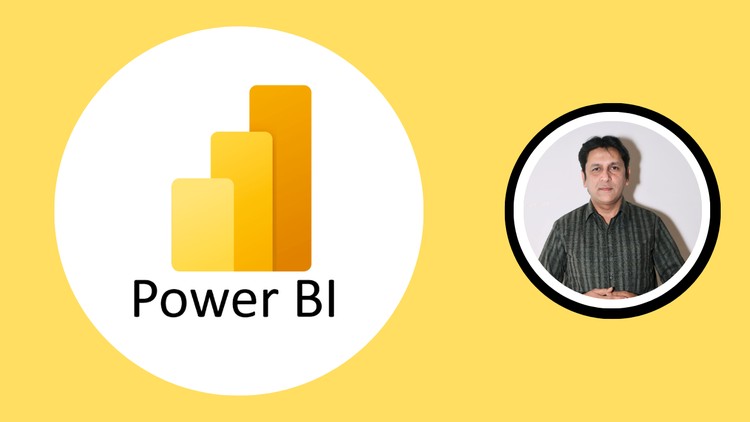
Master the Basics & Build Confidence with Practical Projects, A Complete Guide for Beginners and Up-and-Coming Analysts
What you will learn
Master Power BI Fundamentals – Learn how to install Power BI, connect to various data sources (Excel, CSV, SharePoint), and efficiently import data for analysis
Transform and Clean Data – Understand data types, column quality, and best practices for data cleaning. Create custom and conditional columns to prepare data fo
Build Data Models and Use DAX – Develop a solid understanding of data modeling, relationships, and DAX formulas for calculations, including SUM, IF, CALCULATE,
Create Interactive Visualizations – Design professional reports using visual elements like cards, bar charts, line charts, pie charts, slicers, and matrix forma
Publish and Share Reports – Learn how to publish reports on the Power BI Service, create workspaces, add members, and explore different sharing options.
Bonus Reports: End-to-End Creation – Finance Dashboard & Sales Report
Data Collection & Preparation: Get hands-on with financial datasets and learn how to prepare them for analysis.
Data Modeling: Build the underlying data model, integrating multiple tables and calculating key financial metrics like profit margins and revenue growth.
Creating the Dashboard: Learn to design a dynamic dashboard with charts, tables, and KPIs that tell a compelling financial story.
Real-World Reporting: Build and format a polished report ready for stakeholders, showcasing key financial insights.
Building KPIs and Metrics: Use DAX to create powerful KPIs that track performance, like sales growth, top-performing products, and regional sales comparisons.
Interactive Sales Dashboards: Build a sales report with filters, slicers, and interactive visuals to provide detailed insights.
Add-On Information:
Note➛ Make sure your 𝐔𝐝𝐞𝐦𝐲 cart has only this course you're going to enroll it now, Remove all other courses from the 𝐔𝐝𝐞𝐦𝐲 cart before Enrolling!
- Uncover the **power of data storytelling** by transforming raw information into actionable insights that drive business decisions.
- Develop a **critical eye for data quality**, learning to identify and rectify common inconsistencies to ensure reliable analysis.
- Acquire the skills to **navigate the Power BI ecosystem**, from desktop application to cloud-based sharing, enabling widespread access to your findings.
- Go beyond basic charts to design **insightful dashboards** that effectively communicate complex trends and patterns.
- Learn best practices for **optimizing report performance** to ensure a smooth user experience, even with large datasets.
- Gain confidence in **interpreting and validating data**, building a foundation for accurate and impactful reporting.
- Understand how to **create a structured workflow** for data analysis, from initial connection to final report distribution.
- Explore techniques for **enhancing report interactivity**, allowing users to drill down into data and uncover specific details.
- Master the art of **visual hierarchy and design principles** to create reports that are both aesthetically pleasing and highly functional.
- Build the **confidence to tackle real-world data challenges** and present findings effectively to diverse audiences.
- Understand the **lifecycle of a Power BI report**, from initial conception to ongoing maintenance and refinement.
- Learn to **leverage Power BI’s advanced features** through practical application in the bonus projects.
- Develop an **analytical mindset** that can be applied across various industries and business functions.
- Gain practical experience in **scenario planning** through the creation of sales and financial performance dashboards.
- Discover how to **translate business questions into data-driven answers** using the tools learned in the course.
- PROS:
- Provides a **structured learning path** from foundational concepts to practical application.
- Emphasis on **hands-on projects** solidifies understanding and builds a portfolio of work.
- Covers both technical skills and **analytical thinking**, essential for effective data professionals.
- CONS:
- May require additional self-study for highly specialized or complex data scenarios beyond the scope of the intermediate level.
English
language