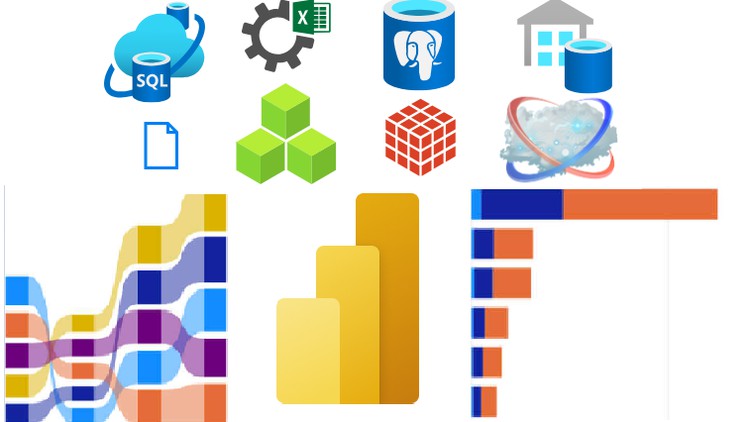
Power BI
What you will learn
Learn to use the easiest BI tool to create cutting edge reports and dashboards
How to connect multiple sources of data(SQL, Excel, Web .. etc) in Power BI
Visualize that data in the required manner
Learn how to implement the scheduling part using Power BI Service
Learn how to transform the data
Description
Power BI is a cloud-based data analysis, which can be used for reporting and data analysis from a wide range of data source like RDBMS , EXCEL etc. Power BI is simple and user-friendly enough that business analysts and power users can work with it and get benefits of it.
Power BI made up of 6 main components.
• Power BI Desktop
• Power Query
• Power Pivot
• Power View
• Power Map
• Power BI Service
We can work with On-premises as well as Azure/cloud-based data sources.
Power BI is a collection of multiple software services, apps, and many connectors that work together to help you create, share, and consume business insights in the way that serves you and your business most effectively. Power BI can read the data from excel, csv , text file, website, sql db, oracle db, share point, google big query, json, sql server analysis services data base, data flows, power bi data sets, data verse, access data base, IBM DB2 data base,mysql data base , postgres data base, sybase data base, sap, amazon redshift, impala, vertica, snowflake, azure analysis services data base, azure blob storage, azure table storage, kql data base , dynamics nav, azure hdinsight(hdfs), ADLS Gen1, ADLS Gen2, spark and so on.
Content