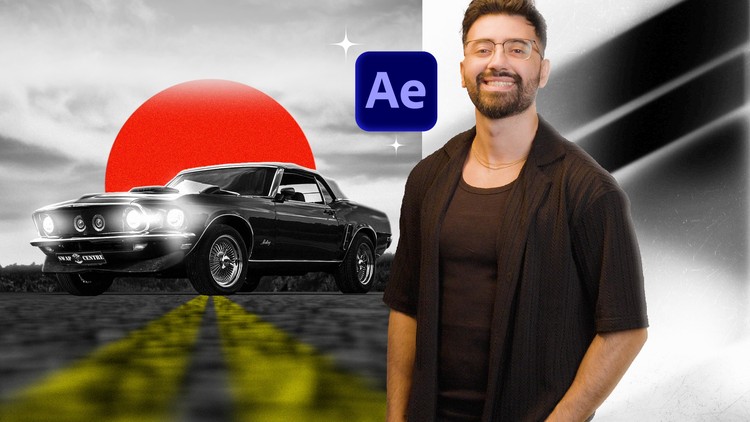
Convert a static picture into a stunning motion design piece!
What you will learn
Learn how to use Photoshop’s new Ai features.
Learn how to prepare the scene for animation in After Effects.
Learn how to create a unique Parallax effect.
Learn Camera animation.
Learn color correction techniques.
Learn how to create a stretched text animation.
Why take this course?
Course Title: Poster Animation in Adobe After Effects
Headline: 🚀 Convert a Static Picture into a Stunning Motion Design Piece!
Course Overview:
Hey there, Future Motion Designer! In this comprehensive course, we’re embarking on an exciting journey to breathe life into a static picture. Valeri Visual will guide you through the process of transforming a simple poster into a dynamic, engaging motion design piece using Adobe After Effects and Photoshop’s AI-powered features. Get ready to elevate your design skills and add a new dimension to your projects!
What You’ll Learn:
- Understanding Smart Compositions: Master the art of making static images appear lively and full of energy.
- Preparing Your Poster in Photoshop: Utilize AI features to ensure your poster is ready for a smoother animation process.
- Diving into After Effects: Learn how to set up a scene that makes your 2D poster look like it’s set in a vibrant 3D environment.
- Exploring the 2.5D World of After Effects: Discover how to create compelling motion graphics that make your viewers feel immersed in another world.
Course Highlights:
- Inspiration from Real-World Talent: Draw inspiration from Yash Tambe’s Instagram feed, which sparked this course’s creation.
- Advanced 3D Composition Tricks: Take your poster animations to the next level with these expert tips and tricks.
Who Is This Course For?
This course is designed for intermediate After Effects users who have at least six months of experience under their belts and are comfortable with the timeline and keyframe concepts. But don’t fret if you’re a beginner! 🛠️ Before we start, I’ve got you covered. Check out my free beginner’s guide to After Effects in the course folder or on my YouTube channel to get up to speed.
Course Structure:
- Introduction and Setup:
- Download the main course folder and follow along with ease.
- Photoshop Preparation:
- Learn how to use Photoshop’s AI features to pre-process your static poster for animation.
- After Effects Essentials:
- Get a refresher on key After Effects tools and workflows you’ll need for this project.
- Animation Techniques in After Effects:
- Dive into the 2.5D world to animate your poster, making it look as if it’s part of a dynamic scene.
- Final Touches and Rendering:
- Add the finishing touches to your animation and render your final piece.
By the End of This Course:
You will have learned how to animate a static poster in Adobe After Effects, creating a mesmerizing animation that captures the essence of motion design. You’ll have the skills to take any image from flat to fabulous with smart composition tricks and 2.5D techniques.
Ready to turn your static posters into engaging animations? Let’s get started! 🎨✨
Note: Remember to download the course materials from the link provided to follow along and apply what you learn in real-time. Happy animating!