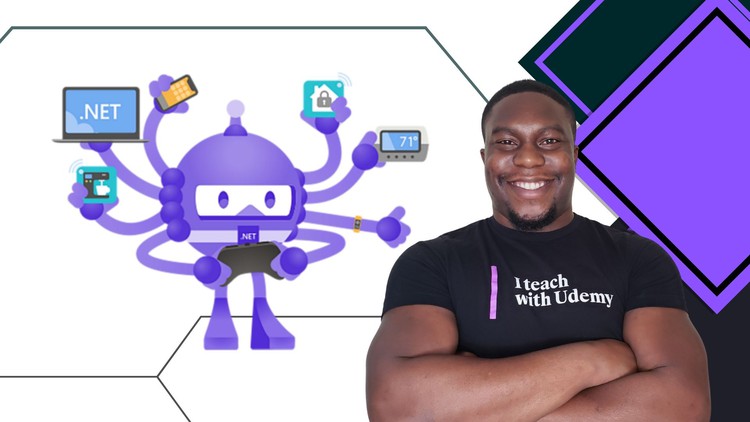
Become a mobile app developer with by learning .NET MAUI, and write cross platform mobile apps today!
What you will learn
Learn the fundamentals of .NET MAUI
Design Simple API with .NET Core
Consume API in .NET MAUI App
Understand XAML Controls and Syntax
Implement Styles in .NET MAUI application
MVVM Pattern
CRUD with SQLite
Description
Let us start our journey together to build beautiful native cross-platform apps for iOS, Android, macOS, and Windows with .NET MAUI, C#, and Visual Studio! It is is evolution of the Xamarin.Forms toolkit and allows us to use one code-base to develop for all platforms.
In this course, we go through everything we need to know about building an app using .NET MAUI. You will learn the basics including how to build user interfaces with XAML, the Model View View Model (MVVM) pattern and data binding; how to navigate between pages; how access device storage and so much more.
This course has everything you need to learn the basics and set you up for success when building apps with .NET MAUI!
By the end of this course, you would have learned:
- What’s .NET MAUI, who is it for, how does it work?
- Installing development environment for .NET MAUI
- Building a an Android App
- MVVM Pattern
- Dependency Injection
- XAML – Extensible Application Markup Language
- Event Driven Development
- Setting up Shared Resources for Styling
- Various MAUI Controls
- Various MAUI Layouts
- Troubleshooting
Development Environment Constraints
I use a Windows machine to develop the .NET MAUI application. I predominantly focus on building an app for Android, but in order to test the IOS applications you need an iPhone. Everything done in these demos are cross-platform.
Content and Overview
To take this course, you will need to have some knowledge of C#. You can use my course C# Console and Windows Forms Development w/ Entity Framework. Even if you do not have much exposure to the .NET development stack, this course is very beginner friendly and chock full of development tips.
The course content is smartly broken up to highlight a set of related activities based on each module in the application that is being built. We will also look at troubleshooting and debugging errors as we go along; implementing best practices; writing efficient logic and understanding why developers do things the way they do. Your knowledge will grow, step by step, throughout the course and you will be challenged to be the best you can be.
By the time you have finished the course you will have moved around in Visual Studio and examined logic and syntax errors so much, that it will be second nature for you when working in the .NET environment. This will put your new learned skills into practical use and impress your boss and coworkers.
The course is complete with working files hosted on GitHub, with the inclusion of some files to make it easier for you to replicate the code being demonstrated. You will be able to work alongside the author as you work through each lecture and will receive a verifiable certificate of completion upon finishing the course.
It’s time to take action!
See you in the course!
Content