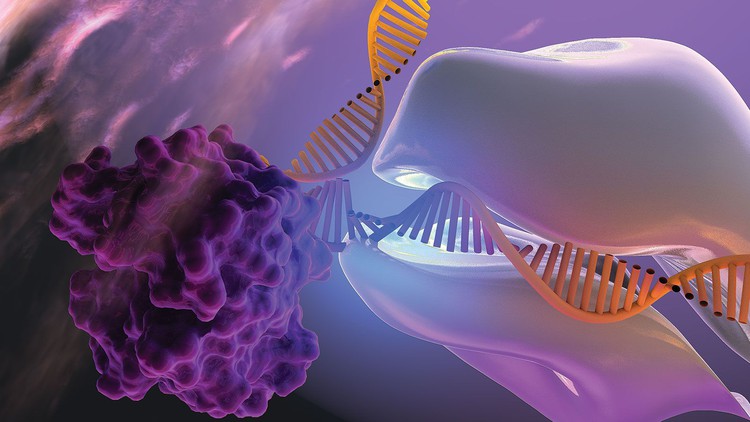
Bioinformatics
What you will learn
You will learn about learn Drug Designing.
You will learn how to analyse the Molecular Model.
You will learn how to visualise Protein-Ligand interaction , Nucleic Acid-Ligand Interaction and every kind of Molecular Interactions using PyMol.
You will be able to answer the questions based on Protein Folding.
Description
Visualising chemical bonds between atoms helps to understand and to predict many chemical properties of the given molecule. Bond-centric models that display the chemical bonds between individual atoms of the molecular system were designed for this purpose.
This course is gonna help you in Drug Designing and helps in Molecular Docking result analysis by using “PyMOL” which is a cross-platform molecular graphics tool, has been widely used for three-dimensional (3D) visualisation of proteins, nucleic acids, small molecules, electron densities, surfaces, and trajectories. It is also capable of editing molecules, ray tracing, and making movies. This Python-based software, alongside many Python plugin tools, has been developed to enhance its utilities and facilitate the drug design in PyMOL. To gain an insightful view of useful drug design tools and their functions in PyMOL, we present an extensive discussion on various molecular modelling modules in PyMOL, covering those for visualisation and analysis enhancement, protein–ligand modelling, molecular simulations, and drug screening. This review provides an excellent introduction to present 3D structures visualisation and computational drug design in PyMOL.
When PyMOL is opened, two windows appear. The smaller window (called the “External GUI” in PyMOL documentation) contains the menu bar (File, Edit, Help, Display, etc), shortcut buttons for common commands, and the command line.
The PyMol Viewer Window
The second window is the PyMOL Viewer, which is where all the magic happens. In the Viewer, 3D models are displayed, and the user interacts (eg rotates) and manipulates the model.
The objects that PyMOL renders in 3D are loaded from coordinate files that describe (in great detail) locations of individual atoms in the molecule. PyMOL can display more than one object at a time, and provides an Object Control Panel to adjust viewing modes, colors, labels, hiding, and just about anything else relating to objects.
Content