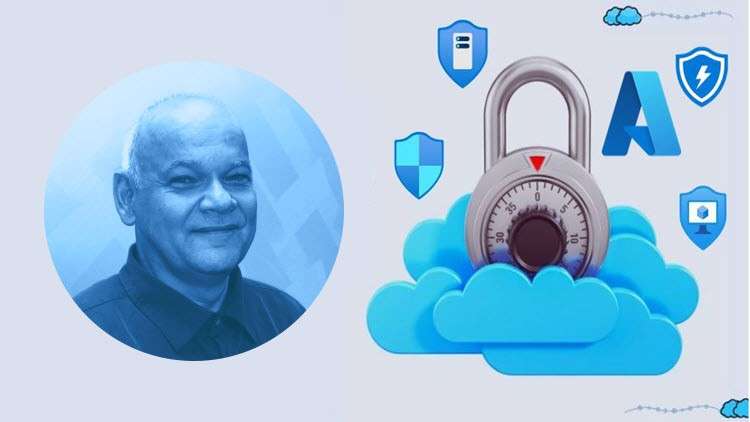
Azure Sentinel Security
What you will learn
Set up working Sentinel Environment for FREE
Understand the properties of Analytics Rules and see how to create them
Understand and learn basics of KQL (Kusto Query Language)
Understand the purpose of Workbooks
Learn about the importance of Threat Intelligence
Learn about Incident Management in Microsoft Sentinel
Discover different options for data ingestion
Discover how to use Microsoft Sentinel for Threat Hunting
Understand privileges and role assignment for Sentinel
Learn how to set up your own training lab for practicing the concepts
Description
This Microsoft Sentinel Hands-on course is setup with a completely FREE Microsoft Lab training Lab Solution. This course is designed for beginners to get you up and running with Azure Sentinel. The course covers everything from setting up the Azure Training Solutions Lab account to basic management of the platform with live-hands on demonstrations.
Throughout this course, you will learn how to create and manage Microsoft Sentinel, including the creation of log analytics workspace. You will also explore how to work with incidents and workbooks, as well as how to use the platform’s analytics rules, and data connectors to detect and respond to potential threats.
The course also includes an overview of basic Cyber Security Overview, entity behavior analytics, threat intelligence and management, playbooks, Scheduled Analytic Rules, Data, Connectors, Alerts, Anomaly Detection, Workspaces, Deployment, Microsoft Sentinel roles and permissions.
The course features various hands on labs to get you up and running wit Azure Sentinel that will help you to better understand how to use the platform. You will learn how to create a Pulse-Dive user account (API-TAXII), analytics rules, investigate incidents, hunt for threats, and more.
Join me on this journey to get hands on experience in Azure with Microsoft Sentinel and level up in your career!
Content