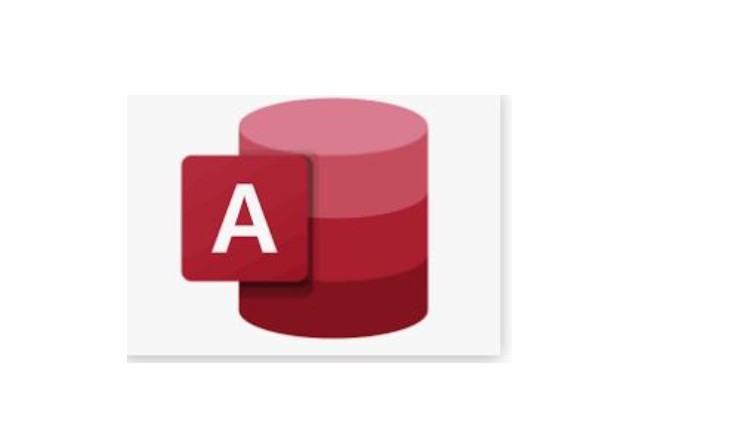
Build SQL Queries with Microsoft Access SQL
What you will learn
Perform CRUD Operations
Create databases and tables
Create table with SQL
Insert data into tables with SQL
Update data in a table with SQL
Delete data in a table with SQL
Use aggregate functions to calculate values in a table
Filter data with WHERE clause
Order data with ORDER BY Clause
Use Aliases when building SQL Queries
Remove duplicate values from query results
Retrieve data using SELECT Statements
Filter data with various operators
Description
Microsoft Access is a database management system from Microsoft that combines the relational Access Database Engine with a graphical user interface and software-development tools. It is a member of the Microsoft 365 suite of applications, included in the Professional and higher editions or sold separately.
When you want to retrieve data from a database, you ask for the data by using Structured Query Language, or SQL. SQL is a computer language that closely resembles English, but that database programs understand. Every query that you run uses SQL behind the scenes. Understanding how SQL works can help you create better queries, and can make it easier for you to understand how to fix a query that is not returning the results that you want.
SQL is a computer language for working with sets of facts and the relationships between them. Relational database programs, such as Microsoft Office Access, use SQL to work with data. Unlike many computer languages, SQL is not difficult to read and understand, even for a novice. Like many computer languages, SQL is an international standard that is recognized by standards bodies such as ISO and ANSI.
You use SQL to describe sets of data that can help you answer questions. When you use SQL, you must use the correct syntax. Syntax is the set of rules by which the elements of a language are correctly combined.
Content