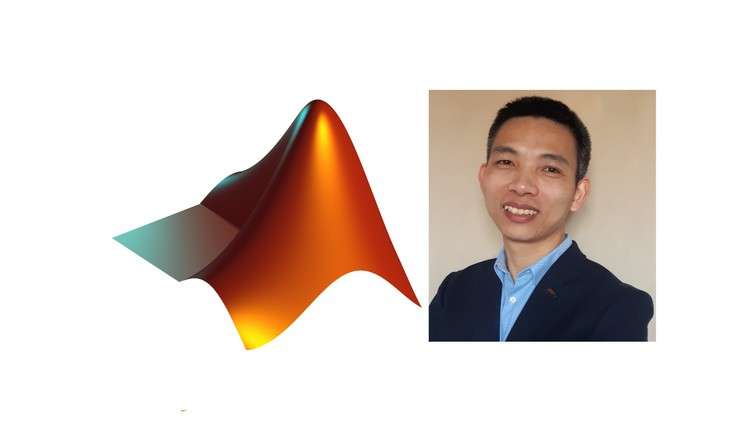
From Basic to Advanced
What you will learn
Making high quality line plots in MATLAB
Making high quality scatter plots in MATLAB
Making high quality surface (contour) plots in MATLAB
Exporting high quality figures (600 dpi) for journal/conference papers
Why take this course?
GroupLayout: 3 hours | Difficulty: Beginner to Intermediate—
### **Course Headline:**
Unlock the Full Potential of MATLAB Plotting for Your Research and Projects!
—
**[Course Description]**
Are you ready to elevate your data visualization skills in MATLAB? Whether you’re a beginner or looking to refine your techniques, this comprehensive course will guide you from the fundamentals to mastering advanced plotting methods within just one day!
📊 **Key Learning Outcomes:**
– Master the art of creating high-quality 2D and 3D line plots.
– Explore the depths of data with captivating 2D and 3D scatter plots.
– Navigate the complexities of 2D and 3D surface/contour plots for a deeper analysis.
– Export your plots at an impressive resolution of 600 dpi, perfect for journal articles or conference presentations.
– Fine-tune your figures with advanced techniques for axis formatting, labels, font types, and sizes.
– Dive into special colormaps that will make your plots stand out from the crowd.
– Gain access to sophisticated functions for scatter plots and surface/contour plots tailored for your specific needs.
– Utilize source codes for all plotting functions included in the course materials.
—
**[Course Structure]:**
1. **Introduction to MATLAB Plotting:**
– Understanding MATLAB’s plotting environment.
– Basic plot types and their applications.
2. **Enhancing Your 2D Plots:**
– Line plots: Techniques for clarity and impact.
– Scatter plots: Visualizing distributions effectively.
3. **Delving into 3D Plotting:**
– Line plots in three dimensions.
– Scatter plots in three dimensions.
– Surface/contour plots for multi-dimensional data interpretation.
4. **Advanced Plotting Techniques:**
– High-resolution exporting for publication quality figures.
– Axis formatting: Customizing ticks, labels, and fonts.
– Colormaps: Exploring beyond MATLAB’s default options.
5. **Specialized Functions and Tools:**
– Advanced scatter plot functions.
– Surface/contour plot functions for complex data sets.
– Source codes and documentation for further exploration.
6. **Case Studies in FEA and CFD:**
– Real-world applications of MATLAB plots in engineering studies.
– Examples specifically related to finite element analysis (FEA) and computational fluid dynamics (CFD).
—
**[Who Should Take This Course]:**
This course is an ideal fit for:
– Students in engineering, science, or any field requiring data visualization.
– Engineers who need to create high-quality figures for reports, papers, or thesis.
– Professionals involved in FEA and CFD studies seeking to enhance their visual analysis capabilities.
—
**[Instructor Profile]:**
Cong Tien Nguyen is a seasoned course instructor with expertise in MATLAB and applications in FEA and CFD. His passion for teaching and his deep understanding of practical engineering problems make him the perfect guide for this course.
For those interested in learning more about advanced plotting techniques in MATLAB or wish to explore Cong’s FEA courses, feel free to reach out for further information and support. 📫
—
Enroll now and take your MATLAB plotting skills from basic to advanced, ensuring your data not only tells a story but does so with precision and flair! 🎓✨