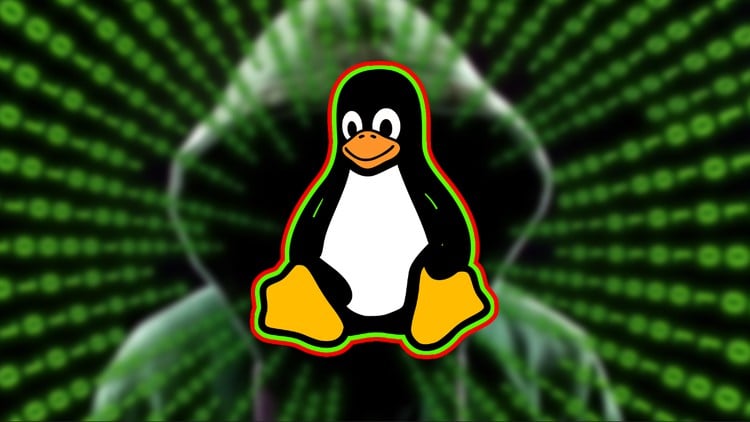
Learn REAL Linux from Scratch, Build a Strong Foundation with Command Line, Shell Scripting, System Admin, and other PRO
⏱️ Length: 5.2 total hours
⭐ 4.10/5 rating
👥 76,526 students
🔄 April 2023 update
Add-On Information:
Note➛ Make sure your 𝐔𝐝𝐞𝐦𝐲 cart has only this course you're going to enroll it now, Remove all other courses from the 𝐔𝐝𝐞𝐦𝐲 cart before Enrolling!
-
Course Overview
-
- Embark on Your Linux Journey: This course offers an meticulously structured and engaging pathway for complete beginners to dive into the world of Linux, providing a robust, hands-on foundation essential for any aspiring tech professional or enthusiast.
- Real-World Practicality from Day One: Designed to immerse you in practical scenarios, the curriculum emphasizes direct engagement with the Linux environment, ensuring you build tangible skills immediately rather than just theoretical knowledge.
- A Springboard to Professionalism: While starting from scratch, the course strategically covers fundamental concepts and utilities that are indispensable for roles in system administration, DevOps, software development, and cybersecurity, setting the stage for advanced learning.
- Modern and Relevant Content: Fully updated in April 2023, the course reflects current best practices and widely used tools within the Linux ecosystem, ensuring the knowledge you gain is up-to-date and directly applicable in today’s tech landscape.
- Beyond Basic Commands: Move past simple command memorization to truly grasp the underlying philosophy and operational logic of Linux, fostering a deeper understanding that empowers you to troubleshoot and innovate independently.
- Fostering a ‘Pro’ Mindset: The learning journey is crafted not just to teach commands but to cultivate the problem-solving approach and analytical thinking characteristic of experienced Linux professionals, laying the groundwork for true mastery.
-
Requirements / Prerequisites
-
- No Prior Linux Experience Necessary: This course is explicitly designed for individuals with absolutely no previous exposure to Linux, starting with the most basic concepts and building up incrementally.
- Basic Computer Literacy: A fundamental understanding of how to operate a computer, navigate graphical interfaces, and use common applications is beneficial but not strictly required.
- Access to a Linux Environment: While not provided, students will need access to a Linux operating system (e.g., via a virtual machine like VirtualBox or VMware, Windows Subsystem for Linux (WSL), or a cloud-based Linux instance) to follow along with the practical exercises. Guidance on setting this up is typically offered within such courses.
- Eagerness to Learn and Practice: The most crucial requirement is a strong desire to learn a new operating system and a commitment to actively practice the commands and concepts introduced throughout the lessons.
-
Skills Covered / Tools Used
-
- Efficient File System Management: Master the art of navigating complex directory structures, creating, manipulating, and removing files and directories with precision and speed, utilizing advanced options for robust control.
- Powerful Text Processing and Filtering: Develop proficiency in using powerful command-line utilities like
grep,sed, andawk(implied as “other PRO” in caption) for intricate text pattern matching, data extraction, and on-the-fly file modification. - Introduction to Shell Scripting for Automation: Gain initial skills in writing basic Bash shell scripts to automate repetitive tasks, execute sequences of commands, and streamline your workflow, a cornerstone of system administration.
- Fundamental System Monitoring and Management: Learn to inspect active processes, monitor system resource usage, and understand basic service management, providing insights into your system’s health and performance.
- User and Group Administration: Understand the basics of managing user accounts and groups, controlling file permissions, and implementing security best practices for multi-user environments.
- Software Package Handling: Acquire the ability to install, update, and remove software packages using common Linux package managers (e.g., APT for Debian/Ubuntu, YUM/DNF for Red Hat/CentOS-like systems), ensuring your system is always up-to-date and equipped.
- Networking Basics from the Command Line: Explore essential commands for querying network configurations, testing connectivity, and basic troubleshooting of network issues directly from the terminal.
- Proficiency with Core Utilities: Beyond the basics, cultivate expertise in a wide array of GNU core utilities, leveraging their full potential for complex data manipulation and system interaction.
-
Benefits / Outcomes
-
- Foundational Command-Line Fluency: You will emerge with a strong, practical command-line proficiency, enabling you to interact with Linux systems confidently and efficiently.
- Enhanced Problem-Solving Acumen: The course cultivates a methodical approach to diagnosing and resolving issues within a Linux environment, sharpening your overall technical troubleshooting skills.
- Gateway to Advanced Tech Roles: Acquire the essential Linux knowledge that serves as a critical prerequisite for pursuing careers in DevOps, Cloud Engineering, Cybersecurity, Web Development, and dedicated System Administration.
- Empowerment through Open Source: Gain the ability to harness the power of Linux, opening doors to a vast ecosystem of open-source tools and platforms, and offering greater control over your computing environment.
- Certification Preparation Readiness: The skills acquired provide an excellent foundation for preparing for industry-recognized Linux certifications, such as the Linux Essentials or CompTIA Linux+.
- Automation Capability: Begin your journey into automating routine tasks with shell scripting, significantly boosting productivity and minimizing manual effort in your daily operations.
- Greater System Insight: Develop a deeper understanding of how operating systems function, from file organization to process management, providing valuable insights applicable across various computing contexts.
- Improved Employability: Demonstrate a highly sought-after skill set in the technology job market, making you a more competitive candidate for a wide array of technical positions.
-
PROS
-
- Truly Beginner-Friendly: The course lives up to its “from Scratch” promise, making Linux accessible to absolute newcomers without feeling overwhelming.
- High Student Satisfaction: A strong 4.10/5 rating from over 76,000 students indicates a high level of quality and effectiveness in teaching.
- Massive Peer Community: With 76,526 students, there’s a large community for support, questions, and shared learning experiences, which can be invaluable.
- Regularly Updated Content: The April 2023 update ensures the course material is fresh, relevant, and covers contemporary Linux practices and tools.
- Practical, Hands-on Approach: The emphasis on real-world application and active practice reinforces learning and builds practical competence.
- Efficient Learning Curve: At 5.2 total hours, the course is concise yet comprehensive enough to deliver a solid foundational understanding efficiently.
- Clear and Concise Explanations: Instructors of highly rated courses typically excel at breaking down complex topics into easily digestible segments.
- Foundation for Advanced Topics: It effectively builds a strong platform upon which learners can confidently pursue more advanced Linux concepts and specialized areas.
-
CONS
-
- “Pro” Title Ambition vs. Course Length: While an excellent foundational guide, achieving true “Linux Pro” status typically requires hundreds, if not thousands, of hours of practical experience and deeper dives into specialized areas, which a 5.2-hour course can only introduce, not fully cover.
Learning Tracks: English,IT & Software,Operating Systems & Servers
Found It Free? Share It Fast!