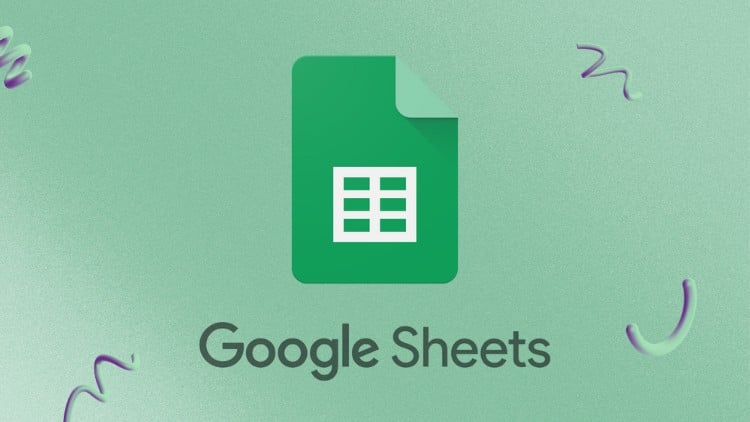
“Learn Google Sheets essentials: navigation, formatting, formulas, and data management—perfect for beginners”
What you will learn
Navigate and use the Google Sheets interface effectively, including menus, toolbars, and keyboard shortcuts.
Master basic spreadsheet operations, such as data entry, cell formatting, and applying arithmetic formulas.
Organize and manage data efficiently with sorting, filtering, and validation techniques.
Create visually appealing charts and apply conditional formatting for impactful data visualization.
Why take this course?
Are you looking to enhance your productivity and simplify data management? Whether you’re a student, professional, small business owner, or just curious about spreadsheets, this beginner-friendly Google Sheets course is your gateway to mastering one of the most versatile tools available today. No prior experience is needed—just a willingness to learn!
Google Sheets is more than just a spreadsheet tool; it’s a powerful resource for organizing data, analyzing trends, and collaborating with others. In this course, you’ll gain the foundational skills to use Google Sheets confidently and effectively. With a step-by-step approach, we’ll guide you from the basics to practical applications that you can use in your everyday work and personal projects.
Here’s what you’ll learn:
- Google Sheets Basics: Navigate the interface, work with menus and toolbars, and understand key functionalities.
- Data Entry and Formatting: Input data efficiently, format text and numbers, adjust rows and columns, and use conditional formatting to highlight trends.
- Formulas and Functions: Perform calculations using basic formulas like SUM, AVERAGE, MIN, and MAX, and explore cell referencing for advanced formula applications.
- Data Management: Sort, filter, and validate data to organize and streamline your information effectively.
- Data Visualization: Create charts, including bar, line, and pie charts, to visualize data insights.
We’ve designed this course with practical applications in mind. Each module includes hands-on tasks and real-world examples, such as creating a budget tracker, managing sales data, or setting up an employee schedule. By the end of the course, you’ll have the confidence to use Google Sheets for personal tasks, academic projects, or professional assignments.
This course is perfect for absolute beginners or those looking to refresh their spreadsheet skills. Whether you’re organizing your finances, managing team projects, or simply improving your digital literacy, this course is tailored to meet your needs.
Don’t wait—unlock the potential of Google Sheets and take the first step toward simplifying your data management today. Enroll now and start building skills that will serve you for a lifetime!