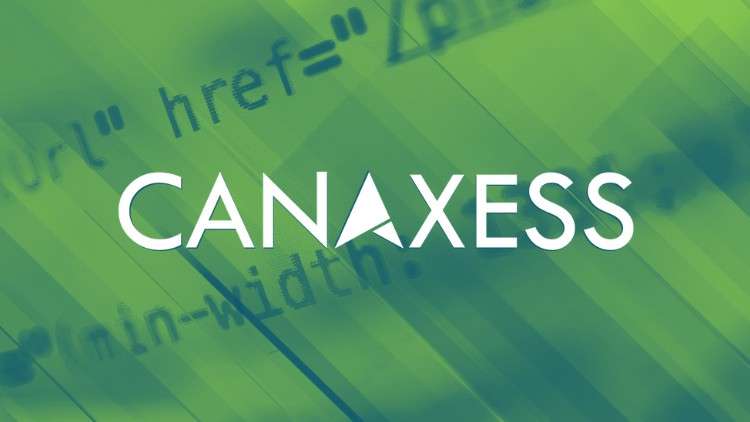
Learn the latest web accessibility criteria and begin applying the patterns and techniques to your website today
What you will learn
Master the 9 new WCAG 2.2 criteria and confidently apply the techniques
Define the accessibility responsibilities for developers or designers
Use consistent design patterns that pass WCAG 2.2
Gain confidence with what it means to build with the new version of WCAG
Relate the new requirements to users through the use of personas
Identify and avoid poor accessibility patterns which fail WCAG 2.2
Identify which requirements are reach goals at a higher conformance level
Create improved touch interactions following 6 out of the 9 new criteria
Accessibility mistakes to avoid for each criterion
Description
Note. Our course material is continually evolving. This course will be updated throughout 2023 and is the one stop shop for everything you need to begin designing accessible websites with the new 2.2 criteria.
This course will teach you all you need to know about the 9 new WCAG 2.2 success criteria. WCAG 2.2 is here, there’s 9 additional criteria to understand, and let’s be honest … accessibility can be hard to understand with lots of conflicting information and advice. I’ve done the hard work reading, understanding, and decoding the information into this course.
Master the new WCAG 2.2 success criteria is the culmination of my research into the 2.2 criteria. I’ve poured over each criterion, unpicked what it means, tested it, read background information including both the official guidance from the W3C and from the accessibility community to give you the best outcome.
I don’t just want you to understand the new criteria, I want you to MASTER it!
I want you to become the guru and to use the new criteria in your work, and confidently apply the techniques and design to the new requirements. I want you to make you the expert on WCAG 2.2!
I’ve worked hard creating units that are effective at teaching you the 2.2 criteria. Each unit explains one accessibility concept only and after every unit there is a recap to complete. The questions are challenging as research shows when the questions are tough that’s when learning begins, I want you to excel.
Most units are approximately 5 minutes long with no unit over 7 minutes in length.
You will learn:
- An overview of the 9 new web content accessibility guidelines (WCAG) 2.2
- Know which guidelines are for designers or developers
- Relate the new requirements to real users through the use of personas
- Understand design patterns which pass WCAG 2.2
- Avoid design patterns which fail WCAG 2.2
This course gives you practical reusable patterns which pass the WCAG 2.2 success criteria.
At a glance:
- Design alternative interactions with criterion 2.5.7 dragging movements
- Create larger target sizes with 2.5.6 target size (minimum)
- Learn how to create consistency for global help with criterion 3.2.6 consistent help
- Plus, many more!
What’s different about this course:
- This course uses personas which ground the accessibility requirements to a real person needs. You’ll understand designing better focus appearances means a person like Madhu (featured in the course) who has Glaucoma can more easily use the interface. These personas centre the requirement on the user.
- It’s practical with lots to take away. I SHOW you what to do to pass a criterion AND what not to do. You won’t be in doubt when thinking how best to pass the new WCAG 2.2 criteria.
- The design advice has been heavily researched for accuracy. I’ve cross referenced all the information with blogs from leading voices in the accessibility community and web accessibility companies.
- I have over 14 years of experience in the web accessibility industry and run a successful web accessibility company. I’ve worked with large organisations globally. I blog, present, continually research web accessibility and helped make the web more accessible.
- I created the highest rated Udemy course on web accessibility ‘Introduction to Web Accessibility WCAG 2.1’.
- I’ve researched effective learning techniques to create content that encourages deep understanding. Completing this course will allow you to go beyond the superficial and really understand what you need to do to pass WCAG 2.2.
Who this course is for:
This course is for people who are responsible for the design of digital interfaces, who want to use the new 2.2 criteria to make their designs more accessible and user-friendly.
Content