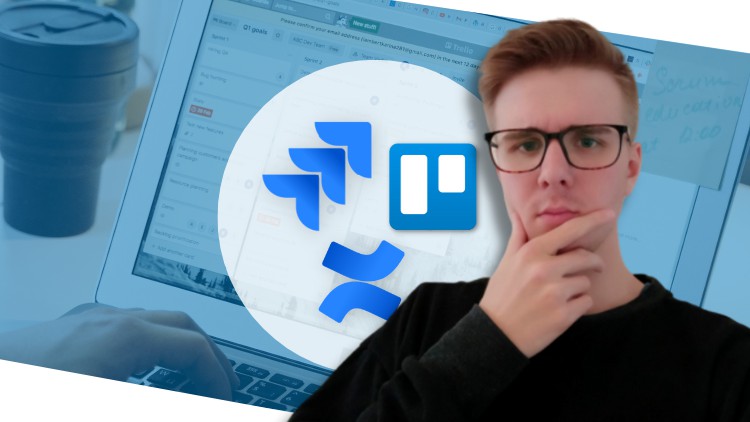
Unlock Your Project Management Potential with This Comprehensive Training About Trello, Jira & Confluence.
What you will learn
Understand the basics of Trello, Jira, and Confluence.
Learn to navigate and use Trello’s interface, boards, lists, and cards effectively.
Explore Trello’s card details, labels, checklists, attachments, and actions.
Set up board and workspace settings, work with templates, and utilize automations in Trello.
Utilize Power-Ups and premium features like Calendar View and Custom Fields in Trello.
Gain proficiency in Jira, including Agile terms, project creation, backlog management, and sprints.
Learn to work with Jira boards, epics, tasks, timelines, and automation.
Understand Confluence’s structure, navigation, and space creation.
Create and edit pages in Confluence using text formatting and macros.
Learn to create blogs and manage options for pages and blog posts.
Description
Master Project Management Tools: Trello, Jira & Confluence – Unlock Your Project Management Potential with Comprehensive Training!
Are you ready to take your project management skills to the next level? My video course, “Mastering Trello, Jira, & Confluence,” is designed to empower you with the knowledge and skills needed to excel in project management using these powerful tools. Whether you’re new to project management or seeking to enhance your proficiency, this course is your ticket to success.
Trello Essentials:
– Navigate Trello’s user-friendly interface with ease.
– Create boards, lists, and cards to organize tasks effectively.
– Utilize card details, labels, checklists, and attachments for efficient collaboration.
– Set up board and workspace settings to customize your workflow.
– Automate tasks, integrate with external tools, and harness Power-Ups for enhanced productivity.
Jira Mastery:
– Understand key Agile terms and Jira’s role in project management.
– Create projects, manage backlogs, and handle sprints seamlessly.
– Optimize workflow with Jira boards, epics, tasks, and timelines.
– Implement automation to streamline repetitive tasks.
– Explore diverse templates to align with your project’s needs.
Confluence Proficiency:
– Navigate Confluence’s interface and structure with confidence.
– Create spaces and pages to facilitate organized collaboration.
– Edit pages using text formatting, macros, and multimedia elements.
– Master blog creation and manage options for pages and posts.
– Uncover the power of Confluence in team communication and knowledge sharing.
Why Choose This Course
Hands-On Learning: Practical examples and real-world scenarios make learning engaging and effective.
Flexibility: Access the course anytime, anywhere – learn at your own pace and convenience.
Comprehensive Curriculum: Cover everything from the basics to advanced features in Trello, Jira, and Confluence.
Career Advantage: Acquire skills that are highly sought after in today’s project management landscape.
Enroll now to unlock the potential of Trello, Jira, and Confluence for project management success! Join me on this journey of learning and transformation. Your projects deserve the best tools and expertise – and that’s exactly what this course offers.
Note: Trello, Jira, and Confluence are registered trademarks of their respective owners. This course is not affiliated with or endorsed by these companies.
Content