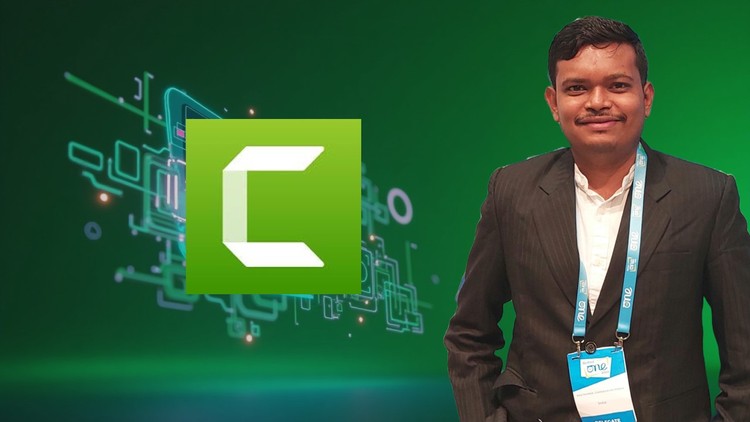
Learn screen recording, webcam capture, & professional video editing using Camtasia–perfect for tutorial & videos edits
What you will learn
Video Creation to Video editing Mastery
Export high-quality videos for YouTube, Udemy, or corporate training
Record their screen, webcam, and audio using Camtasia effectively
Edit videos with Camtasia’s timeline: trim, cut, split, and rearrange clips
Add engaging effects like transitions, annotations, callouts, and behaviors
Use Zoom & Pan, Cursor Effects, and Smart Focus for polished tutorials
Clean up audio with noise removal and add music or voiceovers
Create custom intros, lower thirds, and branded video templates
Boost productivity with Camtasia Libraries, Templates, and Batch Exporting
Add-On Information:
Note➛ Make sure your 𝐔𝐝𝐞𝐦𝐲 cart has only this course you're going to enroll it now, Remove all other courses from the 𝐔𝐝𝐞𝐦𝐲 cart before Enrolling!
- Gain the confidence to transform complex ideas into visually engaging, digestible video content, regardless of your prior editing experience.
- Unlock the power of visual storytelling to educate, entertain, and persuade your audience across various platforms.
- Develop a strong foundation in video production principles, moving beyond basic editing to truly produce professional-grade material.
- Master efficient workflows that streamline your video creation process, enabling you to produce more content in less time.
- Learn to craft compelling narratives that keep viewers engaged from start to finish, enhancing comprehension and retention.
- Discover how to leverage video as a powerful tool for marketing, training, and personal branding, amplifying your message effectively.
- Acquire the skills to transform raw footage into polished, professional outputs reflecting high standards of quality and clarity.
- Understand the nuances of audience perception and how subtle editing choices dramatically impact viewer experience and message delivery.
- Build a versatile skillset applicable to diverse video projects, from educational tutorials and product demos to internal communications.
- Conquer common video editing challenges, learning troubleshooting techniques and best practices for high-quality deliverables.
- Position yourself as a skilled video content creator, opening doors to opportunities in online education, content marketing, and corporate communication.
- Develop a keen eye for detail and an intuitive understanding of visual flow, essential for crafting impactful, professional videos.
- Learn to express your unique voice and brand identity through custom video elements, ensuring your content stands out.
- Empower yourself to create compelling visual aids that enhance learning experiences, making complex topics accessible and engaging.
- Master post-production to add a professional sheen, elevating your videos from amateur recordings to broadcast-ready productions.
- PROS:
- User-Friendly Interface: Camtasia is renowned for its intuitive design, making professional video editing accessible without a steep learning curve.
- All-in-One Solution: Consolidates screen recording, webcam capture, and full-fledged editing into a single, seamless platform, boosting efficiency.
- Industry Relevance: Widely used in e-learning, corporate training, and content creation, making skills learned highly valuable in various sectors.
- Excellent Support & Resources: Backed by TechSmith, offering extensive documentation and a vibrant user community.
- CONS:
- Cost Consideration: Camtasia is a premium software with a one-time purchase fee, which might be a barrier for those seeking free alternatives.
English
language