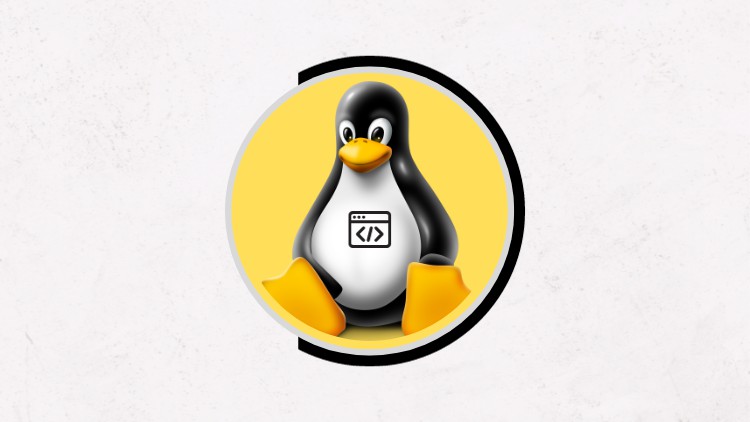
Build a Strong Foundation in Shell Scripting for Linux with Practical Skills and Hands-On Experience
What you will learn
Understanding Shell Scripting Fundamentals
Mastery of Control Structures and Looping
Automation and Scripting for System Administration
Integration with External Tools and Systems
Description
Welcome to the “Linux Shell Scripting Beginner Course 2023”! If you’re eager to explore the world of Linux shell scripting and automation, you’re in the right place. This comprehensive course is designed for absolute beginners, offering a step-by-step journey into the powerful realm of shell scripting.
In this course, you’ll start from the ground up, learning the fundamental concepts of shell scripting and gradually building your skills to become proficient. No prior programming experience is required; we’ll guide you through every concept and exercise.
Here’s a glimpse of what you’ll learn:
- Shell Scripting Basics: We’ll begin with the very basics, introducing you to the Linux shell and explaining how to use it for scripting purposes.
- Practical Hands-On Exercises: Learning by doing is the heart of this course. You’ll tackle real-world scripting tasks, gaining the practical experience needed to automate everyday tasks efficiently.
- Control Structures: Discover how to use if-else statements, case statements, and various loop types (for, while, until) to make your scripts more powerful and versatile.
- Automation for System Administration: Dive into the world of system administration automation. You’ll learn how to automate tasks like directory and file management, user creation, and file integrity checks.
- Integration with External Tools: Explore how to integrate your scripts with popular tools like Visual Studio Code and GitHub. You’ll also delve into automating network scanning with Nmap.
By the end of this course, you’ll have the knowledge and practical skills to create your own shell scripts, automate routine tasks, and boost your productivity in Linux environments. Whether you’re aiming to enhance your IT career, become a more efficient system administrator, or simply gain a valuable skill, this course will set you on the right path.
Join us on this exciting journey to become a Linux shell scripting pro. Enroll today and start scripting your way to success in 2023!
Content