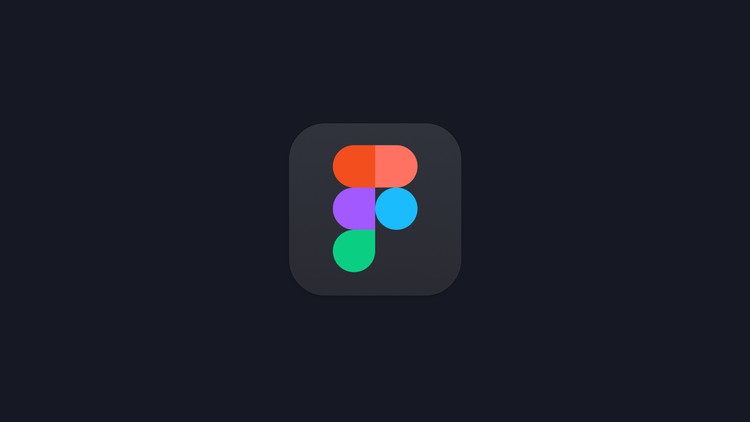
UI/UX Design in Figma
What you will learn
Become a UI/UX designer.
Master the best cross-platform software in UI/UX design, Figma.
You will be able to start earning money from your Figma skills.
Build a UI project from beginning to end.
Build & test a complete mobile app.
Build and test a complete landing page.
You will be able to add UI/UX designer to your CV.
Learn to design mobile apps & websites.
Work with colors & fonts. I
Description
Are you interested in working as a UI/UX designer but unsure of where to begin? By taking this course, you’ll be able to hone your user interface design abilities, add “UI designer” to your resume, and start attracting clients.
Hello to everybody. I’m Thilak, and I design UI/UX. I’ll walk you through the entire process of learning and mastering the Figma app in this course. Figma is a cutting-edge and excellent tool for designing user interfaces. Everyone uses it, including small businesses, startups, Apple, Airbnb, Facebook, and many more.
Additionally, you will master the fundamentals of web design while working with me to create a fully functional, contemporary landing page.
People who are brand-new to UI/UX design, or let’s just say design in general, should take this course. Beginning with the most fundamental ideas, we shall gradually progress through the entire process.
The course begins with an explanation of the distinctions between UI and UX design. The Figma app will subsequently be covered in the Figma Academy section. After that, we’ll make a straightforward, low-fidelity wireframe to comprehend its purposes and advantages.
I’ll go over each of the key resources required to produce a fantastic User Interface (UI) and User Experience (UX).
Content