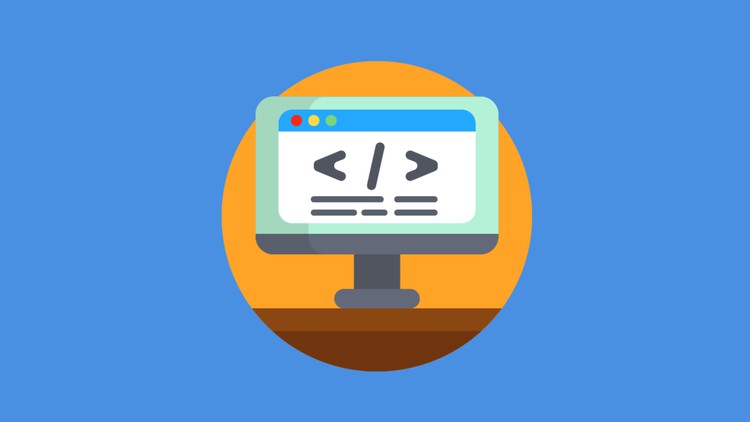
What you will learn
Coding Tools
Installing web browsers
Planning a website
Designing a website
Choosing assets
Create HTML Document
HTML Attributes
MarkUp HTML Text
Create Links
Ways to apply CSS
CSS Selectors
CSS BOX Model
CSS Margin and Padding
CSS Background color
CSS Font Property
Where to add JavaScript
Variables and Arrays
Conditional statements
Functions
Data Types
Operators and Events
Create a calculator
Create an interactive quiz
Create a Todo List App
Description
Learning to code can be both fun and rewarding. It is exciting to be able to write some code that gives the computer a bunch of tasks to perform.
I always advise beginners to start with coding for the web to build their coding skills. The three technologies every web developer must know are :
-
HTML : Used to create content
-
CSS: Used to present the content
-
JavaScript : Used to create interaction
They are the building blocks of all websites and web based projects.
This course will teach you the basics of these three technologies by creating
-
A basic one page website project.
-
A calculator
-
A Todo list app
-
An interactive quiz app.
What You will learn :
-
Coding Tools
-
Installing web browsers
-
Planning a website
-
Designing a website
-
Choosing assets
-
Create HTML Document
-
HTML Attributes
-
MarkUp HTML Text
-
Create Links
-
Ways to apply CSS
-
CSS Selectors
-
CSS BOX Model
-
CSS Margin and Padding
-
CSS Background color
-
CSS Font Property
-
Where to add JavaScript
-
Variables and Arrays
-
Conditional statements
-
Functions
-
Data Types
-
Operators
-
Events
-
Create a calculator
-
Create an interactive quiz
-
Create a Todo List App
JavaScript is an object-oriented programming language employed by most websites along with HTML and CSS to create robust, dynamic and interactive user experiences.
The JavaScript programming language was introduced in 1995 and has since become one of the most popular with support by all major web browsers. JavaScript programs are used both client-side and server-side to add functionality to web pages. Stack Overflow developer survey listed JavaScript as the most popular front end developer and back end development technology.
Javascript is one of the main programming languages used in web development.
Not only is javascript easy to use and very versatile,
but those who have the skills to use it are in very high demand.
Companies are always looking for people with Javascript proficiency.
It is a great language to learn if you are interested in web development
because the skills you learn from Javascript online courses are very transferable.
Content
Introduction and required coding tools
Planning and designing a website
Coding with HTML
Coding with CSS
Coding with JavaScript
Create a Todo App
Create a Calculator
Create interactive Quiz App