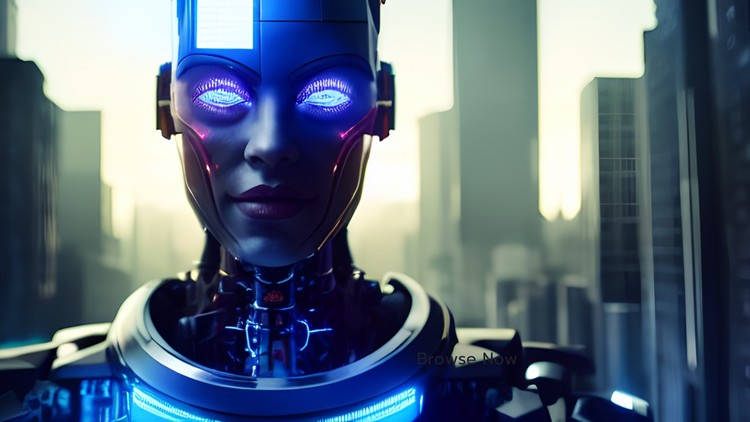
Learn Google AI Studio to to stream real-time, talk to Gemini, record audio, share webcam, etc.
What you will learn
Learn Google AI Studio from scratch
Write a prompt with system instructions
Compare LLM Models
Get structured output for your prompt
Get codes in multiple programming languages.
Enable Google Search while writing a prompt
Set safety settings for the prompt responses
Read and scan images and videos
Record audio and ask
Get the code and open it directly on Google Colab
Tune a model
Get the exact prompts from the prompt gallery.
Stream in real-time and talk to Gemini.
Stream real-time and talk to Gemini
Share your webcam to identify objects and get immediate responses
Why take this course?
Welcome to The Google AI Studio course. Google AI Studio is a browser-based IDE that helps users experiment with generative AI models.
Google AI Studio Features
The following are the features of Google AI Studio:
- Model tuning: Customize the default behavior of Google’s foundation models to
consistently generate desired results - Prototyping: Quickly experiment with models and different prompts
- Prompt experimentation: Test out prompts in the playground
- Safety settings: Customize and fine-tune safety settings to block specific content or
relax restrictions - Exporting to code: Export creations to code in a preferred programming language
- Fine-tuning models: Developers can fine-tune models to bring their AI-driven ideas to life
- Stream Realtime: Interact with AI models in real-time providing immediate feedback
and responses.
**Course Lessons**
Section 1: Google AI Studio – Intro and Setup
1. Google AI Studio – Introduction & Features
2. Google AI Studio – Login
3. Google AI Studio – Settings
Section 2: Prompting and comparing models
4. Google AI Studio – First Prompt
5. Prompt with system instructions
6. Select the LLM i.e. the model
7. Compare the LLM model’s response
Section 3: Model Parameters
8. Token Count
9. Temperature
Section 4: Tools
10. Structured Output
11. Code Execution
12. Grounding with Google Search
Section 5: Advanced Settings
13. Safety Settings
14. Add Stop Sequence
15. Set Output Length
Section 6: Multimedia Analysis
16. Read and Scan Images
17. Scan videos
18. Use Sample Media
19. Record Audio and ask
Section 7: Code
20. Get code
21. Open code in Google Colab
Section 8: Advanced
22. Tune a Model
23. Prompt Gallery
Section 9: Stream Realtime
24. Stream Realtime: Talk to Gemini
25. Stream Realtime: Show your Webcam
26. Stream Realtime: Share your Screen