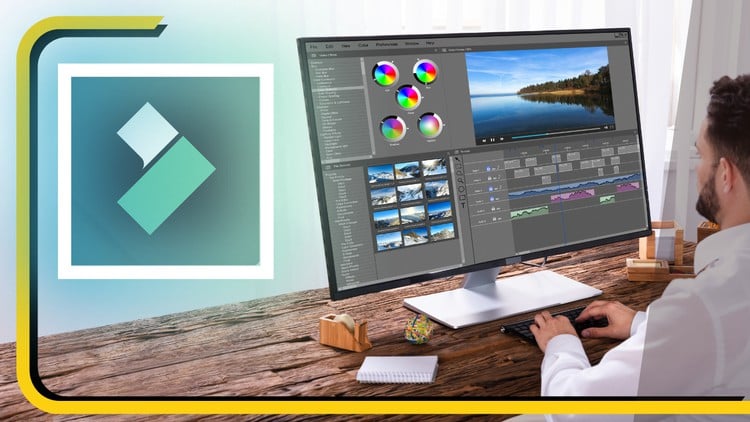
Video Editing, Color Grading, Motion Graphics, Keyframes, AI Tools
⏱️ Length: 4.2 total hours
⭐ 4.36/5 rating
👥 30,896 students
🔄 April 2024 update
Add-On Information:
Note➛ Make sure your 𝐔𝐝𝐞𝐦𝐲 cart has only this course you're going to enroll it now, Remove all other courses from the 𝐔𝐝𝐞𝐦𝐲 cart before Enrolling!
- Course Overview
- This ‘Learn Filmora for Video Editing Masterclass Course’ is your definitive guide to mastering Filmora, a powerful yet intuitive video editing software. Designed for anyone eager to produce high-quality videos—from content creators to marketers—it navigates the entire video production journey, from initial concept through to final, polished export.
- Experience a meticulously structured curriculum, transforming complex editing into easily digestible lessons and ensuring a smooth learning curve for all, including beginners. The course blends essential non-linear editing techniques with advanced functionalities to truly elevate your visual storytelling.
- Stay completely current with Filmora’s latest innovations, including advanced AI Tools and precise Keyframe animations. The ‘April 2024 update’ guarantees you’re learning the most relevant and cutting-edge software capabilities for contemporary content creation.
- Beyond technical instruction, this masterclass cultivates a creative mindset. You’ll learn to transform raw footage into compelling narratives, crafting impactful visuals and rich audio that ensure your videos resonate and stand out.
- Backed by an impressive 4.36/5 rating from over 30,896 students, this course consistently delivers a satisfying, productive learning experience. Its efficient 4.2 total hours provide a focused, direct path to Filmora mastery.
- Requirements / Prerequisites
- Filmora Software: Access to Filmora (desktop version) for practical exercises. A free trial is usually available.
- Basic Computer Skills: Fundamental familiarity with your operating system and file management.
- Desire to Create: A keen interest in video production is the main prerequisite. No prior editing experience needed.
- Internet Access: Recommended for software downloads, course materials, and updates.
- Skills Covered / Tools Used
- Core Editing & Project Management: Master non-linear editing workflow, efficient asset organization, and foundational project setup for professional video production.
- Dynamic Timeline Sequencing: Learn to assemble, precisely cut, split, and arrange video clips, images, and audio on the timeline, ensuring seamless narrative flow and visual consistency.
- Cinematic Color Grading: Utilize advanced Color Grading techniques to correct footage, establish mood, and apply professional cinematic looks for visually stunning results.
- Professional Audio Design: Gain expertise in sound engineering by adjusting levels, applying effects, synchronizing music, and enhancing voiceovers to create an immersive soundscape, including noise reduction and audio ducking.
- Seamless Visual Transitions: Strategically apply diverse transitions to guide viewer attention, maintain narrative flow, and enhance scene changes effectively.
- Creative Effects & Graphic Integration: Leverage Filmora’s extensive library of Effects, Stickers, and Templates to add flair, information, and a polished aesthetic, including lower thirds, intros, and outros.
- Precision Animation with Keyframes: Unlock exact control over motion, effects, and property changes for elements like text and video clips using Keyframes, enabling custom, dynamic animations.
- Leveraging AI-Powered Editing: Get proficient with Filmora’s cutting-edge AI Tools like automatic scene detection, intelligent background removal (chroma keying), auto-reframing, and AI audio enhancements for significant workflow efficiency.
- Foundational Motion Graphics: Craft engaging animated text, titles, and basic graphic elements to effectively convey information and elevate project visual appeal.
- Real-World Project Application & Export: Apply learned skills through practical projects, mastering rendering and exporting final videos in optimized formats for platforms like YouTube and social media.
- Benefits / Outcomes
- Produce Professional Videos: Develop the expertise to create high-quality, engaging videos for any platform or purpose.
- Master Filmora: Become highly proficient in Filmora’s interface and its comprehensive suite of tools, from basic to AI functionalities.
- Refine Creative Storytelling: Cultivate a sharp eye for visual narrative, pacing, and aesthetics, transforming raw footage into compelling, polished stories.
- Elevate Content Creation: Gain the capability to consistently produce superior content, significantly enhancing your digital presence.
- Optimize Workflow: Learn best practices and leverage Filmora’s smart features, including AI tools, to streamline editing and reduce production time.
- Build an Entry-Level Portfolio: Complete practical projects that serve as foundational pieces for a video editing portfolio.
- Open Freelance Opportunities: Equip yourself for freelance video editing projects, tapping into growing market demand.
- Stay Updated: Benefit from regular course updates, ensuring your skills remain current with software advancements.
- PROS
- Highly Accessible: Designed for beginners with no prior editing experience, offering an intuitive learning path.
- Comprehensive & Concise: Covers essential Filmora editing, including advanced features (color grading, keyframes, AI tools), within a practical 4.2-hour duration.
- Community Validated: Boasts a high satisfaction rating from over 30,000 students, affirming its quality and effectiveness.
- Up-to-Date Content: Features regular updates (e.g., ‘April 2024 update’) ensuring relevance with the latest Filmora versions.
- Hands-On & Practical: Emphasizes project-based exercises for immediate skill development and application.
- Time-Efficient Skill Acquisition: Offers a quick yet thorough way to gain a valuable, in-demand skill.
- Cost-Effective Solution: Provides significant value for mastering a professional video editing tool.
- CONS
- Intermediate Depth: While a comprehensive Filmora introduction, its 4.2-hour length means it serves as a strong foundation, not an exhaustive deep-dive into every niche advanced technique found in longer courses or professional suites.
Learning Tracks: English,Photography & Video,Other Photography & Video
Found It Free? Share It Fast!