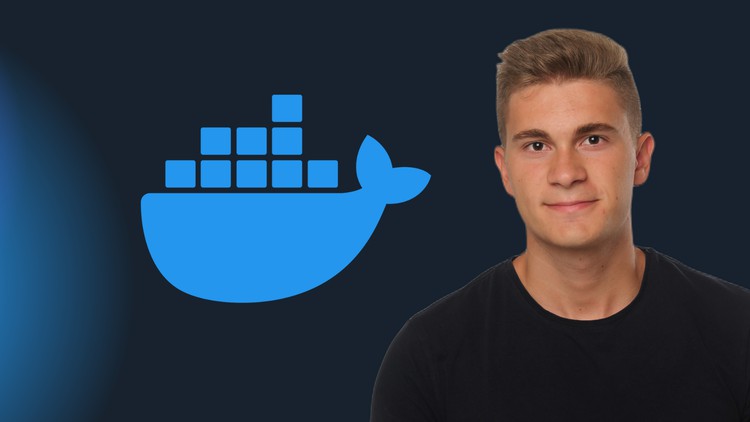
Learn the fundamental pillars of Docker – Create software images and containers with Docker. Hands On!
What you will learn
What is Docker
CI/CD and DevOps
Installation of Docker
Running Docker images
Tags in Docker images
Removing Docker containers
Removing Docker images
Restarting a Docker container
Executing commands inside a running container
Viewing logs generated by the container
Delete multiple containers
Deleting all created images
Searching for images from the terminal
Rename a container
Display system-wide information
Save an image to a compressed file
Import images from a compressed file
Display container statistics
Description
Docker is the #1 most wanted and most loved tool by developers, helping millions of developers to build, share and run any application, anywhere, whether on-premises or in the cloud.
The course has been designed to cover the practical principles of Docker, starting with the fundamental basics of the technology and moving on to the practical application in deploying different services.
This course is ideal for anyone who wants to gain knowledge about Docker and its development environment starting from scratch.
In particular in this course you will learn about the following points:
- What is Docker
- CI/CD and DevOps
- Installing Docker
- Create Docker images
- Tags in Docker images
- Removing Docker images
- Removing Docker containers
- Restarting a Docker container
- Executing commands inside a running container
- Viewing logs generated by the container
- Delete multiple containers
- Deleting all created images
- Searching for images from the terminal
- Rename a container
- Display system-wide information
- Save an image to a compressed file
- Import images from a compressed file
- View container statisticsThis course has no prerequisites and is ideal for anyone who wants to learn about Docker.
Once you finish the course, you’ll have a thorough understanding of the technology and a practical ability to dive into projects using Docker. I’ll be waiting for you in class to finally enjoy deploying software containers with Docker so you can become a pro!
Content