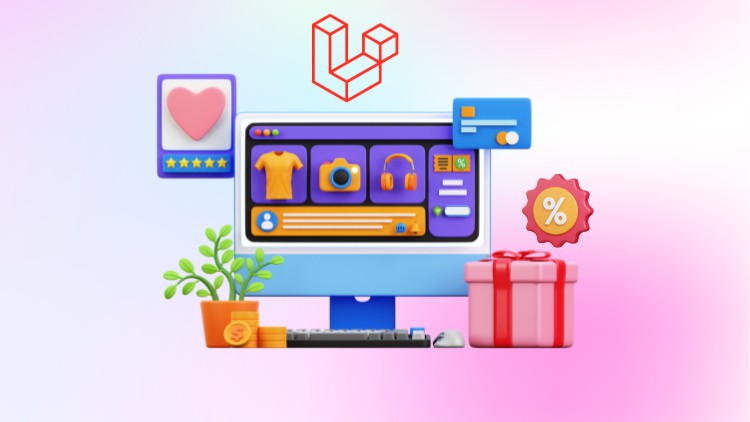Introduction
Introduction
Fundamental: Laravel Version Upgrade
Upgrade Laravel 9 to Laravel 10
Fundamental: Local Environment Setup
Local Environment Setup
Change PHP Version in Laragon
VS Code Useful Extensions
Fundamental: Laravel Installation
Install First Laravel 9 Project
Fundamental: Laravel Directory Structure and Artisan CLI With Tinker
Laravel File and Folder Structure
Artisan CLI and Tinker
Fixing VS Code PHP Path Error
Fundamental: Route
Define Routing
Route Parameters
Naming Routes
Route Grouping
Route Methods
Fallback Route
Fundamental: Templating and Views
Laravel View Introduction
Passing And Rendering Data In Templates
Building Application Layout
Loops In Templates
Conditional Rendering
Including Sub Views
Useful Blade Directives
Fundamental: Controller
Introduction With Controller
Basic controllers
Resource controllers
Single Action Controllers
Fundamental: Form Validation and Handling
Form Markup
Form CSRF Token Explanation
Input Field Validation
More Validation Rules
Overwrite Default Validation Texts
Form Validation Request Classes
Fundamental: Database – Migration and Seeding
Configuring DB Connection
Creating Migration
Table Data Types
Important Migration Commands
Adding Columns To Existing Tables Using Migration
Overview and Seeding Fake Data
Fundamental: Database – Query Builder
Introduction of Query Builders
Retrieving Data From Database Table
Retrieving A List Of Column Values
Using Of Where Condition
Insert Data In Database
Update Data In Database
Delete Data From Database
Basic Join Statement
Aggregates
Fundamental: Database – Eloquent ORM
Understanding Eloquent ORM
Retrieving Records Via Eloquent Models
Using Where Condition in Eloquent
Inserting or Saving Data With Eloquent
Updating Data With Eloquent
Deleting Data
Mass Assignment
Soft Deleting – Trashing
Retrieving Deleted Data
Restore A Record Or Deleting A Record Permanently
Factories
Fundamental: Eloquent Relationship
One to One Relationship
Inverse Relation
One to Many Relationship
Many to Many Relations
Fundamental: File Storage
File Storage Introduction
Uploading Files in Storage (part-1)
Uploading Files in Storage (Part-2)
Storage Link
Remove Files from Storage
Validating Uploaded files (size, type etc.)
Fundamental: Request and Response
Redirect Response
Return Response JSON
Returning File to Download
Fundamental: CRUD (create, read, update & del) – Eloquent & Resource Controller
Introduction
Templating And Mark up (part -1)
Templating And Mark up (part -2)
Creating Models And Migrations for CRUD
Creating Form (Part – 1)
Creating Form (Part – 2)
Retrieving All Data From Database Table
Updating Specific Row with eloquent (Part -1)
Updating Specific Row with eloquent (Part -2)
Show A Specific Data
Deleting A Specific Data
Implementing Soft Deleting And Show Row List
Restoring Deleted Rows
Deleting a Record Permanently
Implementing One To One Relation In Tables
Paginating Eloquent Results
Fundamental: Middleware
Introduction Of Middleware
Create Middleware Via Artisan Command
Global Middleware
Group Middleware
Route Middleware
Controller Middleware
Fundamental: Blade Components
Introduction to Blade Components
Creating Blade Components
Rendering Blade Components
Passing Data To Components
Component Slots
Fundamental: Sending Email
Configure Mail Trap
Send a Simple Email With Laravel
Send HTML View as an Email Body
Attaching Files to Email
Fundamental: HTTP Session
Introduction of HTTP Session
Retrieving Data From Session
Storing Data at Session
Deleting Data From Session
Flash Session Data
Fundamental: Cache
Introduction Of Cache
Difference Between Session And Cache
Installing Laravel Debugbar Package
Storing Data In Cache
Storing Data in Cache Forever
Removing Data From Cache
Using Cache With Pagination
Fundamental: Authentication
Introduction
Install Breeze Starter Kit
Redirect User To Specific Page After Login
Retrieving The Authenticated User
Recreating Logout Feature
Protecting Routes
Fundamental: Authorization
Introduction
Difference Between Authentication And Authorization
Authorization – Gates
Verifying Permissions in Blade Templates
Authorization – Policy
Authorization – Role
Fundamental: Queues And Background Processing
Queues Introduction
Creating The First Job And Configuring Queues
Queueing an Email
Fundamental: Observers And Event Listeners
Model Observers
Introduction To Event – Listeners
Creating Events – Listeners
Practical Example of Event – Listeners
Fundamental: Localization
Introduction to Localization
Defining and Retrieving Translation Strings
Change Translation Depending On Route
Fundamental: Source Code
Project Source Code
Useful Packages: Yajra Datatable
Creating a basic template to work with
Getting Started with Yajra Datatable
Introduction of yajra datatable
Add datatable export buttons
Datatable Column Editing Options
Useful Packages: Intervention Image
Introduction of Intervention image
Installation and basic implementation
Make a custom image filter
Useful Packages: Shopping Cart
Introduction of Laravel shopping cart package
Template overview
Show dynamic products on frontend
Package Installation and setup
Add product into cart
Fetch Products from cart session
Update cart product quantity
Remove product from cart
Useful Packages: Spatie Laravel Permission (Role and Permission)
Introduction of Laravel Permission
Installation and setup of Laravel Permission
Create Roles and Permission and assign them to user
How to check role and permission at the blade
Useful Packages: Socialite Social Authentication (Social Login)
Introduction of Laravel socialite
Install socialite and setup in to project
Implement socialite
Useful Packages: Source Code
Project Source Code
Payment Gateways: Introduction and Template Overview
Introduction
Template Overview
Payment Gateways: PayPal Integration
PayPal – Create PayPal Sandbox Account
PayPal – Integrate PayPal Gateway In Laravel
Payment Gateways: Stripe Integration
Stripe – Create Stripe Sandbox Account
Stripe – Integrate Stripe Gateway In Laravel
Payment Gateways: RazorPay Integration
RazorPay – Integrate RazorPay Gateway In Laravel
Payment Gateways: 2Checkout Integration
2Checkout – Create 2checkout Sandbox Account
2Checkout integrate 2checkout (Part-1)
2Checkout – integrate 2checkout (Part-2)
Payment Gateways: Instamojo Integration
Instamojo – Create Instamojo Sandbox Account
Instamojo – Integrate Instamojo Gateway In Laravel
Payment Gateways: Mollie Integration
Mollie – Create mollie Sandbox Account
Mollie – Integrate mollie Gateway In Laravel
Payment Gateways: Paystack Integration
Paystack – Create Paystack Sandbox Account
Paystack – Integrate Paystack Gateway In Laravel
Payment Gateways: SSLCOMMERZ Integration
SSLCOMMERZ – Create Sslcommerz Sandbox Account
SSLCOMMERZ – Integrate Sslcommerz Gateway In Laravel
Payment Gateways: Source Code
Project source code for payment gateways
Ecommerce: Multi Auth Setup With Breeze
Install Laravel 10 and breeze
Multi auth- Add new columns in users table and create seeder
Multi auth- Create dashboards for the users
Multi auth- Create middleware for multi auth
Multi auth- Create separate route files for admin and vendor
Ecommerce: Admin Panel Setup And Mastering
Admin Panel- Overview of admin template
Admin Panel- Template mastering (part – 1)
Admin Panel- Template mastering (part – 2)
Admin Panel- Create separate Admin login page
Admin Panel- Admin login page mastering
Admin Panel- Logout option for admin
Admin Panel- Admin profile update (part – 1)
Admin Panel- Admin profile update (part – 2)
Admin Panel- Admin profile update (part – 3)
Admin Panel- Show validation messages on toastr
Ecommerce: Frontend Template Setup And Mastering
Frontend Setup- Frontend template overview
Frontend Setup- Template mastering (part – 1)
Frontend Setup- Template mastering (part – 2)
Frontend Setup- Master login, register page
Frontend Setup- Master forget password page
Frontend Setup- Master user dashboard
Frontend Setup- fix user dashboard route and add logout feature
Ecommerce: Vendor Panel Setup
Vendor Panel – Mastering vendor dashboard
Ecommerce: Profile Update
Profile Update- User Profile update (part – 1)
Profile Update- User Profile update (part – 2)
Profile Update- User Profile update (part – 3)
Profile Update- User Profile update (part – 4)
Profile Update- Vendor Profile Update
Ecommerce: Slider Features
Slider- Backend slider page design
Slider- Backend slider create page design
Slider- Make create form dynamic
Slider- Creating image upload trait and handling image upload
Slider- Install yajrabox datatable in to project
Slider- Show data in index page
Slider- Update Slider data
Slider- Update Slider image issue fix
Slider- Delete slider feature
Slider- Some fixings and improvement in CRUD
Slider- Show Sliders at frontend
Ecommerce: Category, Subcategory and Child Category Setup
Category- Working with category
Category- Working with category create form (part – 1)
Category- Working with category create form (part – 2)
Category- Show data in index page
Category- Update category
Category- Delete Category
Category- Working with status change
Subcategory- working with index page
Subcategory- working with create feature
Subcategory- show created data at datatable
Subcategory- working with update feature
Subcategory- working with delete feature
Subcategory- working with status update
Child Category- working with child category (part – 1)
Child Category- working with child category (part – 2)
Child Category- Show created data at datatables
Child Category- working with edit and delete feature
Child Category- working with status
Protecting the categories relations
Frontend- Show categories at frontend
Frontend- Show categories depending on status
Frontend- show categories in mobile menu
Ecommerce: Admin Sidebar Active
Create a helper file for project
Make sidebar item active depending on page
Ecommerce: Backend Product And Related Features
Brand- creating necessary files for CRUD
Brand- working with create feature
Brand- show created data in datatable
Brand- working with update feature
Brand- working delete and status feature
Vendor Profile- working with admin vendor profile (part – 1)
Vendor Profile- working with admin vendor profile (part – 2)
Product- Creating necessary files and DB columns
Product- Working with create form (part-1)
Product- Working with create form (part-2)
Product- Handling create product form
Product- Some modification on form and db columns
Product- Show created datas at datatable
Product- Working with product update (part – 1)
Product- Working with product update (part – 2)
Product- Working with image gallery (part – 1)
Product- Working with image gallery (part – 2)
Product- Working with image gallery (part – 3)
Product Variant- Create necessary files
Product Variant Item- Working with create feature
Product Variant- show created data at data table
Product Variant- working with edit feature
Product Variant- working with delete and status feature
Product Variant Item- Create necessary files
Product Variant- working with create feature
Product Variant item- Show created data in datatable
Product Variant item- Fetch datatable data on condition
Product Variant item- Working with edit feature
Product Variant item- Working with delete and status feature
Product Variant item- protecting relations
Product- Handling Delete feature
Product- Handling status feature
Ecommerce: Vendor Product And Related Features
Vendor Profile- working with vendor profile (part – 1)
Vendor Profile- working with vendor profile (part – 2)
Product- Creating necessary files
Product- working with create form
Product- Show created datas at datatable
Product- working with edit form
Product- Protecting edit feature
Product- working with product gallery (part-1)
Product- working with product gallery (part-2)
Product Variant – Creating necessary files
Product Variant – working with create feature
Product Variant – show created data in datatable
Product Variant – working with edit feature
Product Variant – working with delete and status feature
Product Variant Items- Creating necessary files
Product Variant Items- Working with create feature
Product Variant Items- Show created data at datatable
Product Variant Items- working with edit feature
Product Variant Items- working with delete and status feature
Product – Delete product with gallery images and variants
Product – Working with status feature
Product- adding more protection
Ecommerce: Handle seller (vendor) products in backend
Seller Product- Show all seller product in backend
Seller Product- Show all pending product (part – 1)
Seller Product- Show all pending product (part – 2)
Seller Product- Making sidebar active
Seller Product- Making changes on update feature
Ecommerce: Flash Sale Feature
Flash Sale- Creating necessary files
Flash Sale- Working with create feature
Flash Sale- Add products in flash sale
Flash Sale- Show flash sale products in datatable
Flash Sale- remove product from sale
Flash Sale- Making flash sale counter dynamic
Flash Sale- Show flash sale products in frontend
Flash Sale- Show products at flash sale page
Flash Sale- Fixing pagination design
Ecommerce: Product Details Page
Product Details – Show dynamic contents at details page (part – 1)
Product Details – Show dynamic contents at details page (part – 2)
Product Details – Show dynamic contents at details page (part – 3)
Product Details – Optimize query relations and fixing issues
Ecommerce: General settings
General settings- Creating necessary files and design
General settings- Handle the form
Setting default time zone and fixing the product currency icons
Ecommerce: Backend Coupon System Setup
Coupon – Creating necessary files and designs
Coupon – Working with create coupon
Coupon – Show created data at datatable
Coupon – Working with edit feature
Coupon – Delete coupon and status update
Backend Shipping Rule
Shipping Rule – Creating necessary files and designs
Shipping Rule – Working with create page
Shipping Rule – Show created data at datatable
Shipping Rule – Working with edit page
Shipping Rule – Working with Delete and status change feature
Ecommerce: Frontend User Multi address
User Address- Create necessary files and designs
User Address- Working with create page
User Address- Show created address
User Address- working with edit page
User Address- working with delete address
Ecommerce: Frontend Add To Cart Feature
Frontend- Add dynamic titles in all pages
Add To Cart – Working with add to cart feature (part – 1)
Add To Cart – Working with add to cart feature (part – 2)
Add To Cart – Show dynamic data at product pop up modal (part – 1)
Add To Cart – Show dynamic data at product pop up modal (part – 2)
Add To Cart – Show cart products at cart page ( part – 1)
Add To Cart – Show cart products at cart page ( part – 2)
Add To Cart – Working with quantity increment
Add To Cart – Show calculated product total price
Add To Cart – Working with quantity decrement
Add To Cart – Cart clear and remove cart feature
Add To Cart – Some on add to cart feature
Add To Cart – Show dynamic cart counter
Add To Cart – Working with sidebar cart (part – 1)
Add To Cart – Working with sidebar cart (part – 2)
Add To Cart – Working with sidebar cart (part – 3)
Add To Cart – Working with sidebar cart (part – 4)
Add To Cart – Adding add to cart feature in product popup modal
Add To Cart – Adding add to cart feature in product cart
Add To Cart – some fixes and updates
Add To Cart – Quantity validation in add to cart
Add To Cart – Adding subtotal at cart view page
Ecommerce: Coupon Feature in Front-end
Coupon – Working with coupon feature (part – 1)
Coupon – Working with coupon feature (part – 2)
Coupon – Working with coupon feature (part – 3)
Coupon – Working with coupon feature (part – 4)
Ecommerce: Frontend Checkout Page Setup
Checkout – Creating necessary files and designs
Checkout – Working with address create form
Checkout – Working dynamic calculation and shipping methods (part – 1)
Checkout – Working dynamic calculation and shipping methods (part – 2)
Checkout – Working dynamic address
Checkout – Handling form and validation
Checkout – Do some more validation and redirect to payment page
Ecommerce: Payment gateways and orders setup
Payment gateway – Working with payment page
Payment gateway – Show order summery
Payment gateway – Working with PayPal setting page (part – 1)
4_Payment gateway – Working with PayPal setting page (part – 2)
Payment gateway – Working with PayPal integration (part – 1)
Payment gateway – Working with PayPal integration (part – 2)
Order – Creating tables for orders and transaction
Order – Storing all the order data to database
Stripe gateway – Working with Stripe setting page
Stripe gateway – implementation of stripe
Order – Store order details in DB
Razorpay gateway – Working with Stripe setting page
Razorpay gateway – implementation of razorpay
Order- Store Razor pay order details
Ecommerce: Handle Order in Backend
Handle Order – Creating necessary files at backend
Handle Order – Adding columns add datatable
Handle Order – Working with order details page (part – 1)
Handle Order – Working with order details page ( part – 2)
Handle Order – Fixing order details page calculation issue
Handle Order – working with order status change
Handle Order – showing status at datatable
Handle Order – working with payment status
Handle Order – Adding printing feature to order page
Handle Order – Creating specific status pages for order status
Handle Order – delete order
Handle Order – working with transaction table
Handle Order (vendor) – show order list on vendor side
Handle Order (vendor) – working with order detail page
Handle Order (vendor) – change order status
Show orders at users dashboard
Ecommerce: Home Page Setup
Working with home page setting page (part – 1)
Working with home page setting page (part – 2)
Working with home page setting page (part – 3)
Working with home page setting page (part – 4)
Frontend- Showing data on popular category section (part – 1)
Frontend- Showing data on popular category section (part – 2)
Frontend- Show brands at frontend
Frontend- working with type base product section
Backend- working with single category product slider
Frontend – Show category slider one products at frontend
Frontend – working with category product slider section two
Frontend – fixing the product modal issue
Frontend – working with category product slider section three
Product page – Show products on product page depending on category
Product page – change product list design depending on session
Product page – Show products on product page depending on child category
Product page – working with product page filtering (part – 1)
Product page – working with product page filtering (part -2 )
Product page – working with product page brand filtering
Product page – fixing some issues in products pages
Product Search – working with product search feature
Ecommerce: Wish list features
Wish list – working with wish list features
Wish list – working with wish list page
Wish list- adding wish list feature to all product buttons
wish list – show dynamic wish list counter
Ecommerce: Site Footer
Site Footer- working with footer info (part – 1)
Site Footer- working with footer info (part – 2)
Site Footer- working with footer social links ( part – 1)
Site Footer- working with footer social links ( part – 2)
Site Footer- footer grid two (part – 1)
Site Footer- footer grid two (part – 2)
Site Footer- footer grid three
Site Footer- Working with smtp setting at backend
Newsletter – working with newsletter (part – 1)
Newsletter – working with newsletter (part – 2)
Newsletter – working with newsletter (part – 3)
Newsletter – working with newsletter (part – 4)
Ecommerce: Ad Feature
Ad Feature – Creating necessary files and design at backend
Ad Feature – Creating form fields and handle them (part-1)
Ad Feature – Creating form fields and handle them (part-2)
Ad Feature – Creating form fields and handle them (part-3)
Ad Feature – Creating form fields and handle them (part-4)
Ad Feature – showing ad banners at frontend
Ecommerce: Customer Review System
Review System – working with review form
Review System – render review form on condition
Review System – storing data at the db
Review System – show user create reviews at user dashboard
Review System – show user create reviews at vendor dashboard
Review System – show user create reviews at admin dashboard
Review System – showing product ratings at frontend products
Ecommerce: Site Pages
Frontend- Working with vendor page
Frontend- Working with vendor request page ( part-1 )
Frontend- Working with vendor request page ( part-2 )
Backend- Working with vendor request approve feature ( part – 1)
Backend- Working with vendor request approve feature ( part – 2)
Backend- Working with customer page
Frontend- Updating login logic
Backend- Vendor condition page in backend
Frontend- About page feature
Frontend- Terms and condition page feature
Frontend- contact page (part – 1)
Frontend- contact page (part – 2)
Backend- role assign feature at backend
Backend – creating a admin list page at backend
Frontend – working with product tracking page
Ecommerce: Blog Features
Blog- working with blog category at backend (part – 1)
Blog- working with blog category at backend (part – 2)
Blog- working with blog feature at backend (part – 1)
Blog- working with blog feature at backend (part – 2)
Blog- working with blog feature at backend (part – 3)
Blog- showing blogs at frontend
Blog- working with social share buttons
Blog- working with comment section
Blog- working with rest of the portion on blog view page
Blog- show blog comment list at backend
Ecommerce: Dashboard Analytics
User Dashboard – working with user dashboard (part – 1)
User Dashboard – working with user dashboard (part – 2)
Vendor Dashboard – working with user dashboard (part – 1)
Vendor Dashboard – working with user dashboard (part – 2)
Admin Dashboard – working with admin dashboard (part – 1)
Admin Dashboard – working with admin dashboard (part – 2)
Ecommerce: Site Settings
Site Setting – working with site setting logo and favicon
Site Setting – showing logo favicons at frontend
Site Setting – adding RTL support in site
Ecommerce: More Payment Gateways
COD – Adding cash on delivery feature at payment page
Fixing some earning calculation in dashboard
Ecommerce: Bug fixings and Enhancements
Bug fixings – fixing all kind of login issues
Bug fixings – fixing bugs on dashboard
Bug fixings – frontend design issue resolve
Enhancement- Adding dynamic stock update
Enhancement- Protecting model relations
Bug fixings – fixing the vendor create page issue
Bug fixings – toaster icon issue fix and delete unused files
Ecommerce: Source Code
Ecommerce Source Code with Database
Front-end and Admin Panel Template