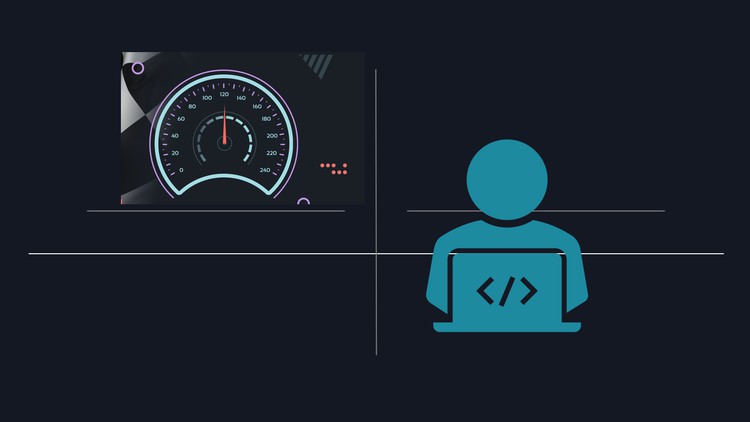
Learn JavaScript from scratch with examples, tips, modern challenges and more
What you will learn
☑ JavaScript fundamentals & essentials
☑ Where to put JavaScript
☑ Output
☑ Events handling
☑ New features
Description
Learn JavaScript from scratch with examples, tips, modern challenges and more. No prior knowledge required. Build dynamic websites. Understand how websites interact with web browsers. This is a complete course, we tried our best to have the videos as short as possible but also in the best way for you to understand everything with real-life examples. This course is for anyone who wants to learn how to develop modern websites. We cover all important features step by step and from scratch to show how to do that. It is a full course, so you have all you need to understand how and what you need to build a website without searching somewhere else on the internet.
After this course, you will be able to understand everything in React, Vue, Angular, and other JS libraries. So, get yourself ready to build modern web applications. No need to install, you already have JavaScript in your browser.
In short you will learn:
-
Know where to put your scripts – The difference between adding the script external and internal, within the <head> or within the <body>, wherever or at the end of the <body>, when to use async defer attributes and when to not use
-
Fundamentals – Variables, Loops, Conditional statements (if..else, ternary operator, switch), Functions, Arrays, and more
-
New features from ES5 up to now
-
Creating modern effects that you might see in modern websites nowadays
-
Use Asynchronous JavaScript
English
Language
Content
Introduction
Welcome
Introduction
Short demonstration from the introduction
Starting your JS
Where to put JS
Output
Output explained
Syntax & some rules
Variables – var, let, const
Operators
Data types & typeof operator
Strings & template literals
Some useful methods with strings
Some useful methods with numbers
Arrays & some basic methods
Array – pop, push, shift, unshift, concat
Functions & arrow functions
Objects – Creating & Accessing
Events overview
Typing example with events
Bonus
Bonus