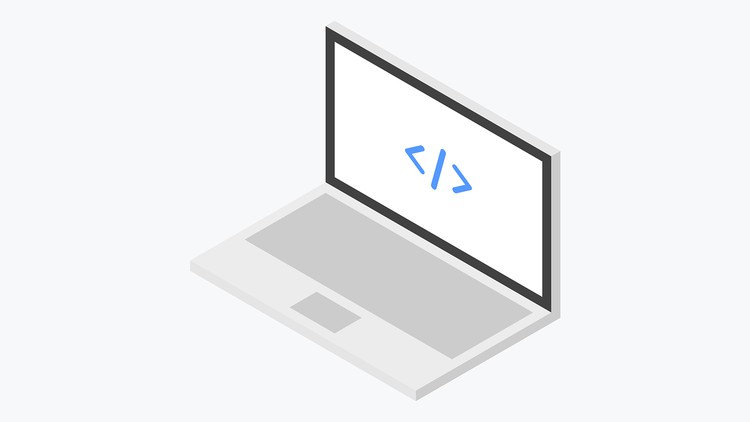
What you will learn
Understand HTML and CSS
Understand how to use JavaScript and JQuery
Understand how to integrate Bootstrap 5 into your website
Use GitHub For Source Control
Use and Understand Visual Studio Code
Publish Website to internet with a few clicks
Description
Overview
Learn how to build a website using HTML and CSS and Visual Studio Code.
By the end of this course, you would have learned:
- How to create an HTML Document
- How to link HTML Documents and create a website
- How to insert elements in an HTML document (images, lists, tables, text, etc.)
- How to style one or more pages with CSS (Inline, Internal and External Style sheets)
- How to upload code to GitHub.
- How to publish your static website to the internet using Netlify.
- How to design a form to collect data.
- How to write JavaScript and jQuery
- How to use Bootstrap 5
Content and Overview
To take this course, you will need no prior knowledge of any programming language. The content of this course assumes no prior knowledge of programming or web development and will teach you how to setup up an environment to develop a website from scratch; all the way up to deploying it on the internet for the world to see.
This is a short course with just over 4 hours of content, but smartly broken up to highlight a set of related activities based on each module in the application that is being built. We will also look at troubleshooting and debugging errors as we go along; implementing best practices; writing efficient logic and understanding why developers do things the way they do. Your knowledge will grow, step by step, throughout the course and you will be challenged to be the best you can be.
By the time you have finished the course you will have moved around in Visual Studio Code and examined errors so much, that it will be second nature for you when working in the Web development environment. This will put your new learned skills into practical use and impress your boss and coworkers.
The course is complete with working files hosted on GitHub, with the inclusion of some files to make it easier for you to replicate the code being demonstrated. You will be able to work alongside the author as you work through each lecture and will receive a verifiable certificate of completion upon finishing the course.
Content