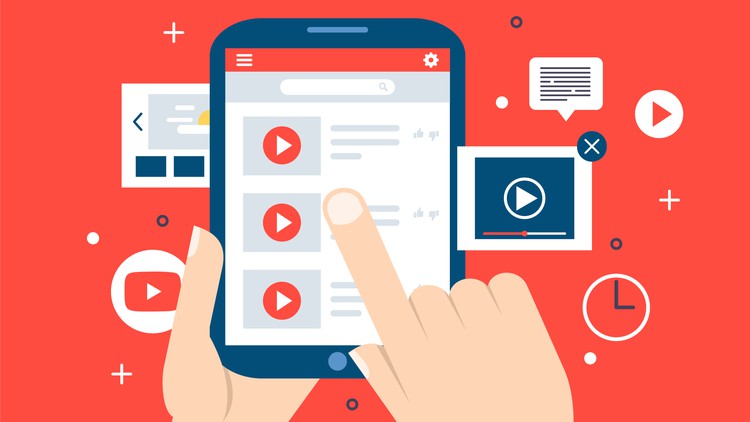
Learn How To Get More Subscribers and Increase Views on Your YouTube Channel
☑ YouTube Marketing
☑ YouTube SEO
☑ Search Engine Optimization
☑ Create Custom Thumbnail for YouTube
☑ Add End Screen To YouTube Video
☑ Choose High-Ranking Keywords
☑ Use The Proper Tags
☑ Get More Subscribers On Your Channel!
In this course, you will learn the exact YouTube SEO strategy that we use to optimize every single one of our videos, and that we teach to our private mentoring clients. To implement this strategy effectively, we use a paid tool called Tubebuddy. You will need Tubebuddy to follow through these exact steps.
In this course, you will learn practical steps for how to properly optimize your YouTube videos for the search engines so you can get more organic traffic to your YouTube channel.
It is my goal for you in this course to take a seemingly convoluted and intimidating topic like YouTube SEO and turn it into a set of simple action steps that you can easily apply to each one of your videos consistently.
Here are the steps you’ll learn:
- How to do keyword research using Tubebuddy’s Keyword tool (and why that matters)
- How to come up with an effective title for your videos that is both a) optimized for the search engines and b) attention-grabbing
- How to choose the right tags to further optimize your YouTube video.
- What to put your video description to further optimize your YouTube video.
- Additional YouTube SEO tips like how the filename of your video plays a role in optimizing your video.
All Skill Levels Welcome. If you’re ready to get more people watching your YouTube videos, enroll in this course now and I look forward to seeing you on the inside 🙂
English
Language
Introduction
Getting Started With TubeBuddy
How To Use TubeBuddy Keyword Explorer
Choosing The Right Keywords For Your Video
How To Use TubeBuddy SEO Studio
Optimize Your Video For Top Search Results
How To Use TubeBuddy Thumbnail Creator
Creating A Custom Thumbnail For More Views
Add End Screen And Card Using TubeBuddy
Adding An End Screen To Your Video
Adding A Suggestion Card To Your Video
How To Use Video Analytics in YouTube Studio
Understanding Your Video Analytics In YouTube Studio