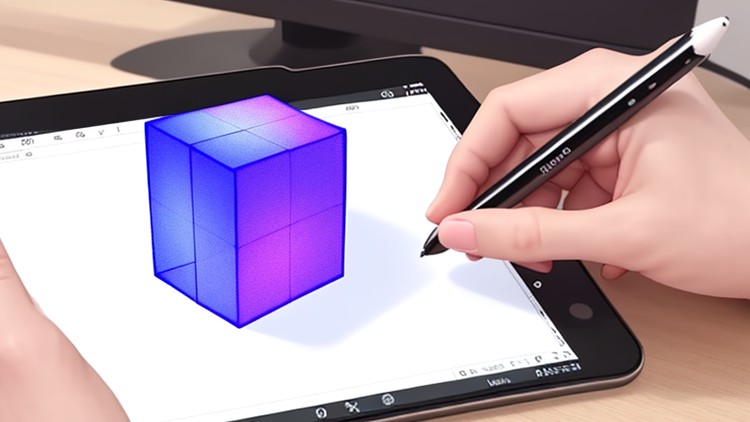
Sketch to Augmented Reality: Creating Interactive Art with Unity and Vuforia
What you will learn
In this course, we’ll be learning how to take an illustration that you’ve hand drawn, turning it to the computer, and adding augmented reality to it to create a one – of – a – kind AR art piece that’s also interactive.
Description
Are you an artist or designer looking to bring your paper sketches to life in a whole new way? In this course, you’ll learn how to turn your sketches into interactive art pieces using Unity, Augmented Reality, and Vuforia.
Throughout the course, you’ll work on multiple projects, from sketching a character to creating an AR app for a smartphone, and animating in Unity. Even if you have little to no experience with these tools, the clear instructions provided in the course will guide you along the way.
The course is suitable for intermediate creators who have some experience with Unity and C#. You’ll learn how to scan your drawing without a scanner, work with image targets, set up Unity and Vuforia for AR development, and create user interfaces. You’ll also gain essential skills in coding with C#, adding user controls to 3D objects, and animating in Unity.
By the end of the course, you will have the skills and knowledge to create a one-of-a-kind augmented reality app with your character. This course is perfect for artists, designers, and creators looking to expand their skillset and create unique interactive experiences for others to enjoy.
Section 1: Getting Started
- Introduction to the course
- Overview of tools and materials needed
- Setting up Unity and Vuforia for AR development
Section 2: Sketching and Design
- How to Sketch
- How to Draw a Simple Illustration
- Sketch a Simple Character
- Finalize the Character Design
Section 3: Scanning and Image Targets
- How to Scan a Drawing without a Scanner
- How to Work with Image Targets
Section 4: User Interface and User Controls
- How to Make a User Interface
- Make an AR App User Interface
- How to Code with C#
- How to Add User Controls to 3D Objects
Section 5: Animation in Unity
- How to Animate in Unity
- Create Cool Animation in Unity
Section 6: Build and Export a Mobile App
- How to Build and Export a Mobile App
- Final Project: Build a One-of-a-Kind Augmented Reality App
By the end of this course, you’ll have the skills to bring your paper sketches to life in a whole new way using Unity and Vuforia. Sign up now to start your journey in creating interactive art!
Content