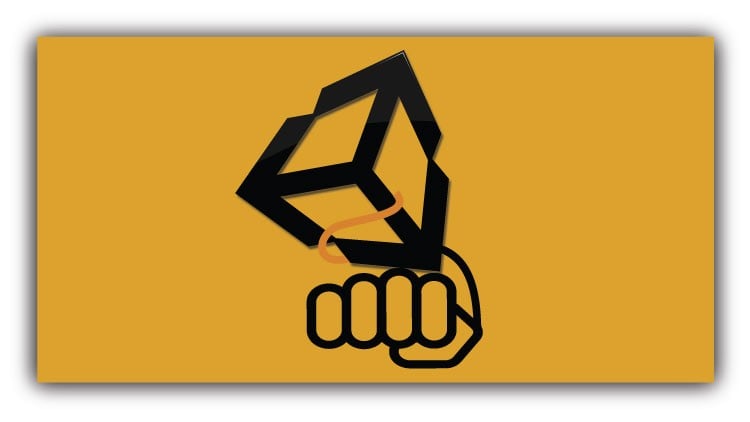
Make a simple Puzzle game with Unity
⏱️ Length: 32 total minutes
⭐ 3.35/5 rating
👥 4,844 students
Add-On Information:
Note➛ Make sure your 𝐔𝐝𝐞𝐦𝐲 cart has only this course you're going to enroll it now, Remove all other courses from the 𝐔𝐝𝐞𝐦𝐲 cart before Enrolling!
-
Course Overview
- This concise, project-based course offers a streamlined introduction to game development within the Unity engine, specifically guiding you to create a functional puzzle game from the ground up. It focuses on simplifying core concepts for absolute beginners.
- Embark on a hands-on learning journey where you’ll immediately apply theoretical knowledge by building a tangible, simple puzzle game, witnessing your progress directly in the Unity Editor. This practical approach ensures direct understanding and application.
- The curriculum is meticulously structured to demystify Unity’s interface and essential 2D workflows, prioritizing clarity and efficiency due to the course’s brief duration, thus making game creation approachable for newcomers.
- Explore fundamental puzzle game mechanics, learning how to define win conditions and implement interactive objects. Understand how basic game logic translates directly into player experience through practical, in-game examples.
-
Requirements / Prerequisites
- No prior game development experience or coding knowledge is strictly required; this course is expressly designed for individuals curious about game creation. A basic familiarity with computer operation is helpful.
- You will need a computer (either Windows or macOS) capable of efficiently running the Unity Editor. A relatively modern machine with sufficient RAM and a functional graphics capability will provide the best development experience.
- The Unity Hub and Unity Editor software should be installed on your system prior to starting the course. It is advisable to have the latest stable version for compatibility and access to up-to-date features.
- An active internet connection will be beneficial for accessing course materials, referencing Unity documentation, and potentially downloading any free assets that might be suggested to enhance your game.
-
Skills Covered / Tools Used
- Master Unity Editor navigation, efficiently utilizing key windows such as the Scene View, Game View, Hierarchy, Project, and Inspector for effective building and testing of your 2D puzzle game.
- Understand the fundamental concepts of GameObjects and Components, learning how these core building blocks combine to imbue your puzzle elements with specific behaviors and properties.
- Integrate 2D graphical assets into your project by importing image files and correctly configuring them as sprites, a crucial step for visually representing your puzzle pieces and game environment.
- Implement foundational C# scripting to introduce simple interactivity and logic into your puzzle game, grasping how basic commands respond to player input and control game events.
- Explore essential 2D collision detection and basic physics principles, enabling realistic and predictable interactions between your puzzle objects and the surrounding game world.
- Manage player input, such as mouse clicks or basic keyboard presses, to manipulate puzzle elements and trigger specific game events, forming the core of your game’s interactive experience.
- Acquire basic scene setup skills, learning to efficiently position objects, define optimal camera perspectives, and arrange a layout conducive to effective puzzle design and player engagement.
-
Benefits / Outcomes
- Successfully complete your very first functional puzzle game, earning a tangible portfolio piece that effectively demonstrates your foundational understanding of Unity game development.
- Develop a solid introductory grasp of the Unity engine, empowering you with the confidence to independently explore more advanced tutorials and resources for future, more complex game projects.
- Cultivate an understanding of the entire pipeline of simple game development, from initial project setup and asset integration to implementing core mechanics and basic playtesting.
- Acquire essential problem-solving skills tailored specifically to game creation, learning how to deconstruct complex game ideas into smaller, manageable tasks and efficiently debug common issues.
- Establish a strong groundwork for further C# programming, experiencing firsthand how code directly dictates game behavior, which makes subsequent coding lessons significantly more intuitive.
- Obtain valuable insights into the iterative game design process, appreciating the crucial importance of testing and refining mechanics to optimize player experience and game flow.
-
PROS
- Extremely Time-Efficient: Delivers core game development concepts and practical application in a remarkably brief 32-minute duration.
- Absolute Beginner-Friendly: Perfectly tailored for individuals with absolutely no prior experience in game creation or using Unity.
- Immediate Practical Application: Learners apply concepts directly by building a complete, working puzzle game project right from the start.
- Low Commitment Entry: An ideal, quick way to explore interest in game development without a significant time investment.
- Foundational Skill Building: Provides essential Unity and basic game design skills as a launchpad for more advanced studies.
-
CONS
- Limited Depth: Due to its very short duration, the course offers only a superficial overview of topics, potentially leaving learners desiring more advanced techniques or detailed explanations not fully covered.
Learning Tracks: English,Development,Game Development
Found It Free? Share It Fast!