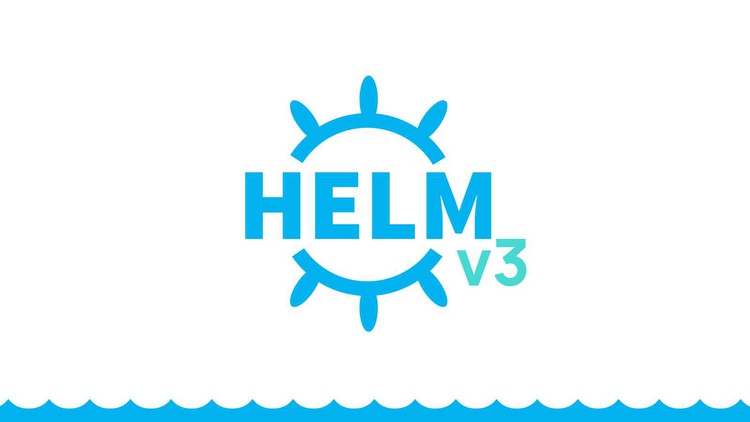
A must tool for every DevOps engineer
☑ How to take advantage of the powerful templating language
☑ Get you up to speed using Helm
☑ Helm techniques for multiple charts
☑ Setup and use chart museum
☑ Advanced conditional logic to make your charts even more powerful
☑ Expert Secrets from Industry – master troubleshooting tricks that you won’t find anywhere else
What you’ll learn
- Working with Helm Charts and Releases
- Helm Architecture and concepts
- Create custom Helm Charts and Deploy applications to Kubernetes using Helm
- Working with Stable and Custom Helm Charts
- Create Automated Kubernetes Deployments with Helm
- Helm package manager installation and configuration
- Working with Chartmuseum Repository
- Expert Secrets from Industry – master troubleshooting tricks that you won’t find anywhere else
Description
You will learn all the required topics as given below for HELM – The Package Manager for Kubernetes.
Helm package manager installation and configuration
- Charts and Hooks
- Custom Helm chart development
- Create and work with Helm chart repositories
- Search and find charts from Helm hub and repo
- Understanding chart structure and customizing charts
- Deploy and test charts
- Chart Built-in objects
- Chart Value files
- Chart template functions
- Chart variables
- Debugging templates
- Chart Dependency Management
- ChartMuseum installation and configuration
- Deployment of Commercial applications like Grafana
- Who this course is for:
- Those who wants to learn advanced concepts in Kubernetes
- Manage and optimize Kubernetes application deployment
- Developers
- Sys Admins
- DevOps Engineers
- Technical Support Engineers
- Anyone wanting to master Helm
The ideal student for this course would be DevOps engineers or software developers or sysadmins or anyone who are dealing with Kubernetes projects or have an understanding about Kubernetes and would like to apply the deployment best practices using Helm and to understand more about Helm.
- Requirements
- Basic knowledge of Kubernetes architecture and components
- Basics of Linux commands
- Basic Kubernetes setup
- Basic Kubernetes commands
English
Language
Introduction
Introduction
Setup
Setup your machine
HELM Basics
HELM Basics
What if you stuck with some ERROR ??
ERROR
Chart deep dive
Lets dive into charts
How to work with multiple Values.yaml
Lets create our custom Values.yaml and use it
Creating a template file and Access those templates
Creating a Template file and then accessing those Templates
Advance template with IF statement
Advance template with IF statement
ELSE and ELSE IF statement
ELSE and ELSE IF statement
Useful Links
Useful Links
Chart Museum
Chart Museum
Chart Museum part-2
Chart Museum
Deep dive Chart Museum
Lets do some hands-on
Deploying Grafana with HELM
Grafana with HELM3
Pull Grafana chart and play around
Grafana chart
Final Section
Thank you