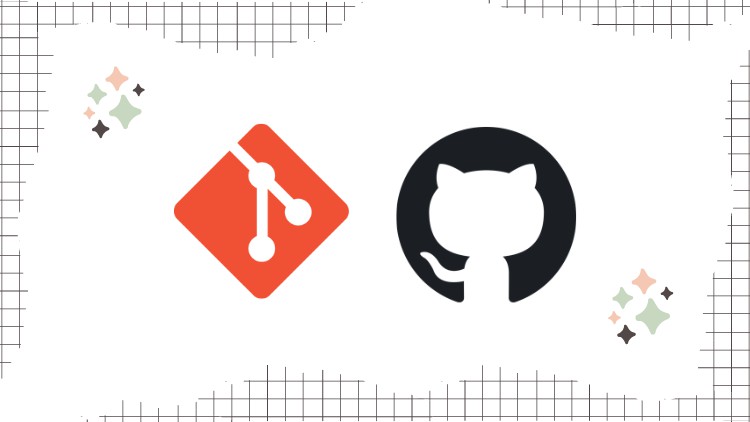
Learn the most important Git commands in Hindi!
What you will learn
An overview of Git, its basic concepts, and the importance of version control.
This course will guide students through the various steps to install Git on their systems.
Creating Git repositories and issue commands to store files.
Branch management, enabling them to collaborate with a team and organize changes efficiently.
Collaboration and Merging
GitHub and Team Management: How to integrate with GitHub and understand one’s role in project management while collaborating within
Description
Are you looking to enhance your software development skills and streamline your collaboration workflow? Welcome to the ultimate Git & GitHub course in HINDI on Udemy! Whether you’re a seasoned developer or a newcomer to version control, this comprehensive and hands-on course will empower you with the knowledge and expertise to become a Git and GitHub pro.
Course Overview:
In this in-depth and practical course, you’ll embark on a journey from the fundamentals of version control to advanced Git techniques, leveraging the power of GitHub for seamless collaboration. You’ll learn how to efficiently track changes, manage code branches, merge conflicts, and release stable software versions effortlessly.
Why Choose This Course?
Our experienced instructors have meticulously crafted this course to cater to developers of all levels. With a step-by-step, easy-to-follow approach, you’ll quickly grasp the core concepts and acquire real-world Git and GitHub proficiency. The hands-on nature of this course ensures you gain practical experience, allowing you to confidently apply your knowledge in your own projects.
Key Features:
- Mastering Git Basics: Begin with an introduction to version control, understanding Git’s fundamental concepts, and setting up your own repositories.
- Collaborative Workflow with GitHub: Learn how to utilize GitHub’s collaborative features, including pull requests, code reviews, and issue tracking.
- Advanced Branching & Merging: Dive deep into branching strategies, handling complex merges, and maintaining a clean commit history.
- Resolving Conflicts Like a Pro: Tackle merge conflicts confidently and efficiently, ensuring smooth collaboration among team members.
- Best Practices & Tips: Acquire industry best practices, tips, and tricks to elevate your version control proficiency.
Who Can Enroll?
- Developers seeking to enhance their version control skills.
- Software engineers interested in streamlining team collaboration.
- Project managers wanting to understand version control workflows better.
Conclusion:
By the end of this Git & GitHub course, you’ll possess the skills and confidence to handle version control and collaborative projects with finesse. Boost your employability, productivity, and coding abilities with this indispensable skill set. Enroll now and become a sought-after Git expert in the competitive software development landscape.
Remember, version control is the backbone of modern development – master it with this comprehensive Git & GitHub course!
Content