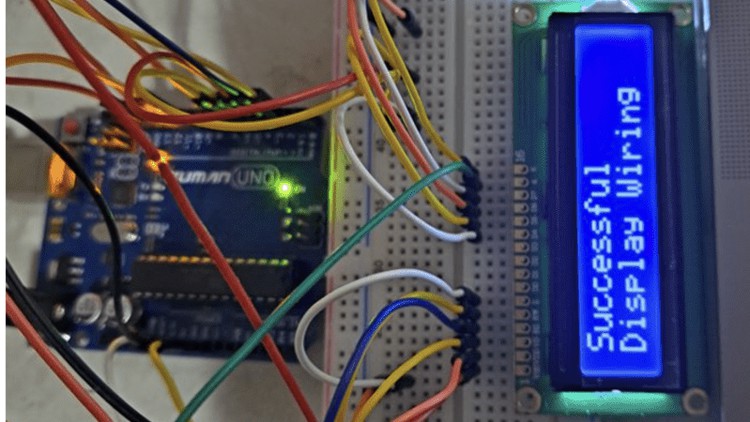
C/C++ | Electronics | Arduino | Electrical Schematics | Software Development | Troubleshooting
What you will learn
Master the fundamentals of C/C++ for Arduino applications
Gain ability to read wiring diagrams
Learn to build electronic circuits from scratch
Learn electrical troubleshooting skills
Learn how to troubleshoot arduino code with live examples
Gain confidence in coding ability
Gain confidence with wiring up sensors and electronics
Why take this course?
🚀 Master the Fundamentals of Arduino and Sensors with C/C++! 🎓
Are you ready to embark on a journey into the world of electronics, programming, and IoT (Internet of Things)? With the “Fundamentals of Arduino and Sensors with C/C++” course, you can transform your curiosity into hands-on skills—right from the comfort of your own home! 🏠✨
Why Enroll in This Course? 🤔
- No Prior Experience Needed: You don’t have to be a seasoned engineer or go through an intense boot camp. Whether you’re a complete novice or just looking to expand your skill set, this course is designed for all levels! 🛠️👩💻
- Essential Skills in a Snap: Learn the fundamental principles of programming and electronics quickly, with concise and impactful lessons that are packed with value. ⚡
- Practical Insights: Understand how to read and interpret electrical schematics, which is crucial for any electronic project you plan to undertake. 📐
- Hands-On Learning: Acquire the techniques needed to build and program electronic circuits without wading through unnecessary information. What you learn here is immediately applicable! 🏗️✅
- Boost Your Confidence: Master the art of reading electric diagrams, programming sensors, and more, which will not only enhance your current project but also prepare you for future challenges. 🚀
- IoT Trends: Engage with the latest trends in IoT by working with sensors, and learn how your newfound skill set can open doors in today’s job market. 🌐🔧
- Troubleshoot Like a Pro: Learn effective troubleshooting methods using programming techniques that are specifically taught within this course! 🔍
First Steps with Arduino:
- If you’re new to the Arduino platform, this course is your starting point. You’ll get all the key information you need to dive into building projects with Arduino right from the get-go. 🌱🔧
Skip the Overwhelm:
- Say goodbye to the daunting process of transitioning into tech. This course guides you through step-by-step projects that are both fun and interactive, making your entry into electronics and programming seamless and engaging. 🎈🎉
Who Is This Course For? ✋
- Aspiring Tech Enthusiasts: If you have a passion for technology and want to explore it without a formal background, this course is perfect for you! 🖥️💭
- Freelancers and Hobbyists: Expand your portfolio with innovative Arduino projects and add a unique skill to your repertoire. 🎨🤝
- New Graduates: Build an impressive portfolio that showcases your coding skills and understanding of electronics. 🎓🏆
- Career Aspirants in Electronics or Programming: Equip yourself with the foundational knowledge needed to pursue a career in these exciting fields. 🕵️♂️👩💻
- Educators: Introduce your students to the fascinating world of IoT and inspire their interest in technology at an early age. 🏫🤗
What Are You Waiting For? ⏳
Join Kane Pereira in this comprehensive course that will set you on the path to mastering Arduino, sensors, and C/C++ programming. Dive into the world of electronics, troubleshoot like a pro, and contribute your innovations to the IoT revolution! Sign up now and transform your curiosity into a skill that’s in demand today and for years to come! 🌟📚