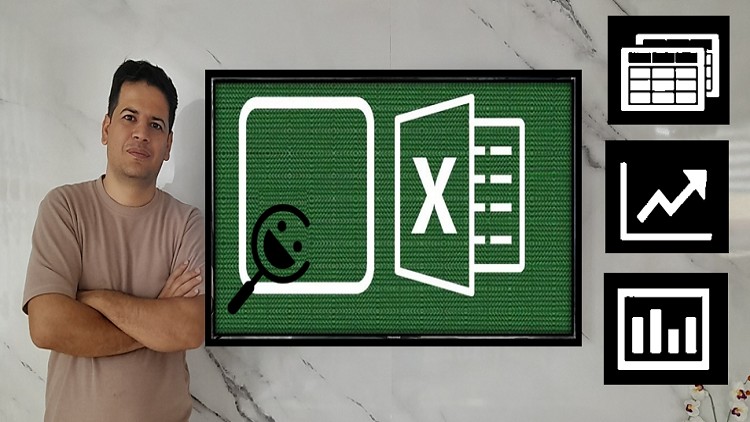
Advanced Excel Formulas and Functions
What you will learn
Learn Excel functions from zero.
Identify formulas and functions and know the difference between the two.
Reduce complexity of your spreadsheets.
Use the 11 most important Excel functions in common spreadsheet computations.
Use the SUM, AVERAGE, MAX, IF, MIN and DROP DOWN LIST functions in Excel.
Use the FLASH FILL function in Excel.
Use the COUNT, VLOOK UP, COUNTA and CONCATENATE functions in Excel.
Why take this course?
🚀 Master Microsoft Excel with Ease! 📊
Are you ready to unlock the full potential of Microsoft Excel and become a spreadsheet superstar? Look no further! Our comprehensive online course, “Microsoft Excel: Most Useful Excel Functions,” is tailored to help you master the art of efficient data handling with the most crucial functions that every Excel user should know.
Course Highlights:
- Understanding Key Functions: Learn how to utilize FLASH FILL, SUM, AVERAGE, MAX, IF, MIN, DROP DOWN LIST, COUNT, VLOOKUP, COUNTA, and CONCATENATE functions effectively. 🎯
- Enhance Productivity: Discover how to perform complex calculations with just a few clicks, making your tasks more manageable and efficient than ever before! 🌟
- Time-Saving Techniques: Automate repetitive tasks and save hours of manual work. Free up your time for more important things! ⏰
- Impressive Dashboards & Data Visualization: Design dynamic dashboards that bring your data to life, making it easier to present your findings effectively. 📈
Course Outline:
- Introduction to Excel Functions – Understanding the basics and the importance of functions in Excel.
- Flash Fill: Master this function to automatically complete data patterns with ease.
- SUM, AVERAGE & COUNT: Learn how to quickly sum values, calculate averages, and count cells with text or numbers.
- MAX & MIN: Effortlessly find the highest and lowest values in your data sets.
- IF Function: Make your Excel sheets smarter by applying conditional logic to your calculations.
- DROP DOWN LIST: Enhance data entry with a drop-down list, reducing errors and saving time.
- VLOOKUP & HLOOKUP: Retrieve and extract data from tables using these powerful lookup functions.
- COUNTA & CONCATENATE: Count cells with text or numbers, and combine text strings together to create a new string.
- Excel Shortcuts for Speed: Learn keyboard shortcuts that will help you navigate Excel faster than ever.
Why You Should Learn These Excel Functions:
- 1: Simple Calculations – Make basic calculations a breeze.
- 2: Get the Work Done Faster – Speed up your workflow and accomplish more in less time.
- 3: Automate Repetitive Tasks – Say goodbye to monotonous, time-consuming tasks with automated solutions.
- 4: Design Impressive Dashboards – Create visually appealing dashboards that tell the story behind your data.
- 5: Visualize Data – Present complex information in a more understandable and engaging way.
- 6: Be Exceptional at Workplace – Stand out from your peers with advanced Excel skills that make you indispensable.
- 7: Work Faster With Excel Shortcuts – Boost your efficiency with shortcuts designed to speed up your data processing tasks.
🎓 Your Instructor: Zahed Besharat
With years of experience in teaching and a passion for data analysis, Zahed Besharat is the perfect guide on this Excel journey. His approachable teaching style and in-depth knowledge will ensure you grasp each concept thoroughly and confidently.
Join us now to transform your spreadsheet skills from basic to brilliant! Enroll in “Microsoft Excel: Most Useful Excel Functions” today and take the first step towards becoming an Excel pro 🌟📊✨