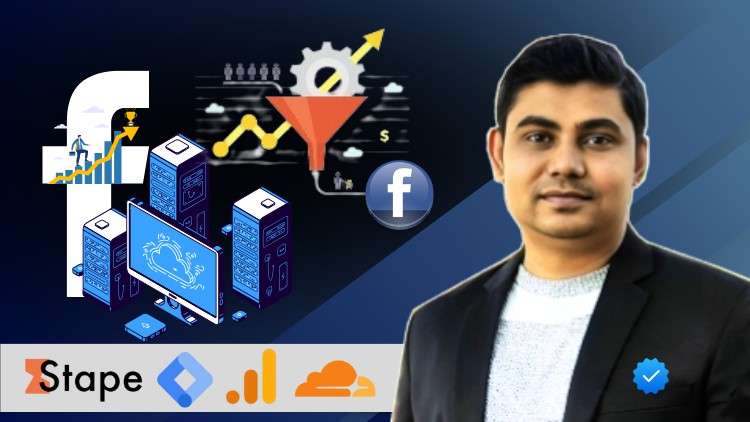
A Step-by-Step Guide From Browser to Server: Comprehensive Facebook Conversion Tracking
What you will learn
Facebook Pixel Code Installation Using GTM
Facebook Conversion API Setup On WordPress Site
Facebook Browser & Server Side Tracking Using GTM
Different Methods of Browser Side Tracking & Server Side Tracking
Custom Event Tracking
After All The Events Are Setup, You Will Know How To Test Them In Different Ways
Why take this course?
This course equips you with the skills to effectively track user actions on your website and optimize your Facebook Ads campaigns. You’ll learn about two essential Facebook tracking tools: the Facebook Pixel and Conversion API, and explore the concept of server-side tracking.
Here’s what you’ll gain:
- Solid foundation in Facebook Pixel: Understand how the Pixel works, set it up correctly using Google Tag Manager (GTM) for ease of use, and configure it to track key website events.
- Conversion API mastery: Deep dive into the Facebook Conversion API, a server-side solution for capturing user data and ensuring accurate campaign measurement despite privacy restrictions.
- Unlock the power of server-side tracking: Grasp the concept of server-side tracking and how it complements the Conversion API for comprehensive data collection.
By the end of this course, you’ll be able to:
Note➛ Make sure your 𝐔𝐝𝐞𝐦𝐲 cart has only this course you're going to enroll it now, Remove all other courses from the 𝐔𝐝𝐞𝐦𝐲 cart before Enrolling!
- Confidently set up and manage the Facebook Pixel with GTM.
- Implement the Facebook Conversion API for reliable data tracking.
- Leverage server-side tracking for a robust Facebook Ads data strategy.
This course is ideal for:
- Digital marketers and advertisers
- E-commerce business owners
- Anyone who wants to improve their Facebook Ads campaign performance
So why late? Be an action taker!
Take control of your Facebook Ads data and optimize your campaigns for success!
English
language
Found It Free? Share It Fast!