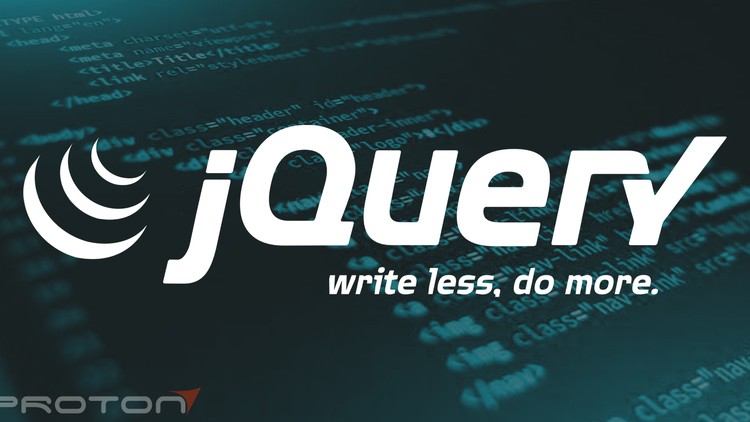
JQuery, jQuery methods, DOM elements, Ajax and JSON, web App using jQuery
What You Will Learn
Learn jQuery and its Key features
Setting up visual studio code IDE
Understand how to include jQuery in html file
Learn to create a webpage Using HTML,CSS and jQuery
Learn the Implementation of jQuery Methods in webpage
JQuery DOM elements and Methods
Implementation of AJAX methods in JQuery and JQuery UI
Learn jQuery UI – Interaction, Widgets, Effects and Utilities
Learn how to use JQuery to build a web application
Requirements
-
Basic knowledge of HTML5 to structure the webpage
-
Basic knowledge of CSS3 to style the webpage
-
Knowledge of JavaScript
-
Understanding of the working of a simple webpage
Description
JQuery is the most widespread JavaScript library today, used by 73% of the 10 million most popular websites. This course will helps you to explore the core features and functionalities of jQuery such as animation methods, DOM element selection, traversal, and modification. JQuery is a lightweight, “write less, do more”, JavaScript library. The main purpose of jQuery is to provide an easy way to use JavaScript on your website to make it more interactive and attractive. JQuery’s syntax is designed to make it easier to navigate a document, select DOM elements, create animations, handle events and develop Ajax applications. JQuery also provides capabilities for developers to create plug-in on top of the JavaScript library. In this course, you will learn to set up a development environment to execute jQuery, Once the environment is configured, you will learn the methods to download and include jQuery in your html document followed by the basics of HTML, CSS and JavaScript. Then you will get to know the use of jQuery selectors and filters followed by the verities of jQuery methods such as jQuery event methods, effect methods, ajax methods, Miscellaneous methods and its uses. End of the tale, you will learn how to use JQuery to build a web application.
Who this course is for:
- Web developers
- Software Developers
- JavaScript Developers
- Full Stack Developers