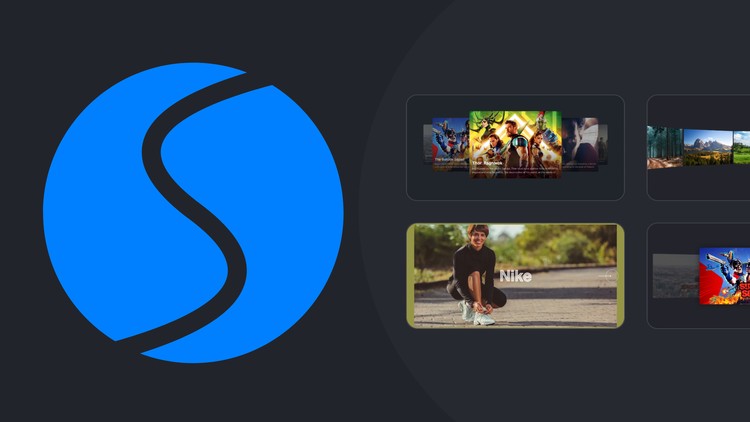
Master Swiper.js: Build Interactive, Touch-Enabled Sliders with Autoplay, Lazy Loading, and Custom Styling
What you will learn
Set up & configure Swiper js to create a basic responsive image slider
Customize the appearance and behavior of the image slider using Swiper js options and CSS
Implement advanced Swiper js features like navigation and pagination
Optimize the performance of the image slider for touch devices and efficient loading
Why take this course?
🎓 Master Swiper.js: Build Interactive, Touch-Enabled Sliders
Course Headline:
Elevate Your Web Design Skills with Mastering Swiper.js
Course Description:
🖥️ Overview:
Dive into the world of responsive and interactive web design with our “Creating a Responsive Image Slider with Swiper.js” course. This comprehensive learning journey will transform you into a Swiper.js connoisseur, capable of crafting visually stunning and touch-enabled sliders for any project.
What You Will Learn:
🔹 Essentials of Swiper.js:
- Installation and setup
- Understanding the core components and options
🔹 Creating a Basic Slider:
- Markup structure
- Initializing Swiper.js
🔹 Advanced Features:
- Autoplay functionality
- Lazy loading images for performance improvement
- Thumbnail navigation for easy content browsing
🔹 Responsive Design Techniques:
- Implementing media queries and breakpoints
- Adapting the slider to various screen sizes
🔹 Custom Styling and Interactivity:
- Enhancing the visual appeal with custom CSS
- Adding interactivity with JavaScript or frameworks of your choice
Why You Should Take This Course:
🚀 Stand Out in Your Field: Master Swiper.js to create unique and responsive sliders that set you apart from the competition.
🤝 Project-Ready Skills:</* Gain hands-on experience with practical examples that you can directly apply to your projects.
🌍 Cross-Platform Performance:</* Learn how to ensure your sliders perform flawlessly across different devices and browsers.
✨ Create Stunning Visuals:</* Elevate the user experience by adding beautiful, interactive elements to your web designs.
Who Is This Course For?
✅ Web Developers and Designers looking to expand their skillset with responsive image sliders.
✅ Front-End Developers who want to add Swiper.js to their portfolio.
✅ UI/UX Designers aiming to enhance user interaction on web pages.
✅ Anyone interested in modern JavaScript libraries and responsive design principles.
Join the Community of Professionals:
By enrolling in this course, you’re not just learning a new skill—you’re connecting with a community of professionals who are passionate about creating engaging user experiences. Share your journey, learn from peers, and grow together.
🎯 Take the next step in your web development journey by mastering Swiper.js today! 🚀
Enroll now and start building responsive image sliders that not only look great but also provide an interactive experience that captivates users across all devices. Don’t miss out on this opportunity to elevate your web projects with cutting-edge features and techniques!