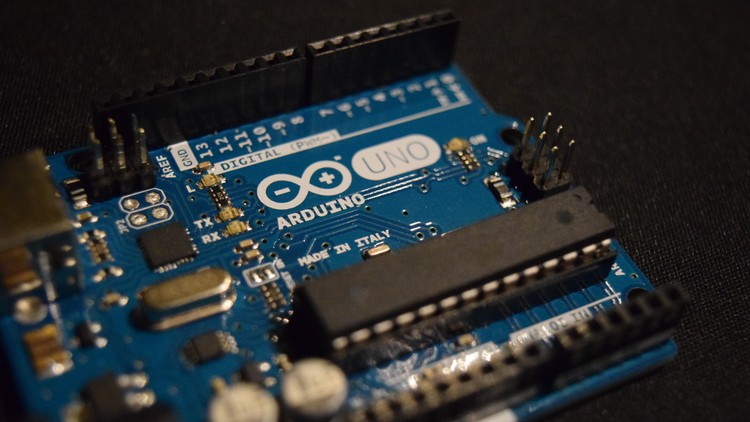
Learn Arduino starting from the beginning. Includes tons of sample code, hours of video, and great practice projects!
What you will learn
Understand what is the Arduino
Understand what is the Arduino IDE
Programming on Arduino IDE
How to work on Arduino without having it
What is Arduino simulator and how can it be useful to you
How to display what we want on one digit and four digit 7-segment led display and LCD screen
What is LED and how it can be controlled by Arduino
How to detect that button is pressed
What is a potentiometer and how can it be used?
What is Buzzer and how to play a melody on it?
How to connect and get data from several sensors: • Light sensor • Thermometer • Ultrasonic Distance sensor • Motion (PIR) sensor
Motors. What are the differences between them and how to control them?
Description
What will you learn in this course?
• Short answer is you will learn everything about Arduino.
• You will get – What is Arduino and what can be made with it?
• We will learn how to program Arduino.
• What is LED and how it can be controlled by Arduino
• How to detect that button is pressed
• What is a potentiometer and how can it be used?
• What is Buzzer and how to play a melody on it?
You will learn how to display what we want on
• one digit and four-digit 7-segment led display
• LCD screen.
You will learn how to connect and get data from several sensors:
• Light sensor
• Thermometer
• Ultrasonic Distance sensor
• Motion detection (PIR) sensor
You will learn about motors.
• What are the differences between them and how to control them?
• There will be some advanced themes like:
• IR Remote and receiver
• and Wi-Fi module
In the course will be two milestone projects
• Obstacle-avoiding robot
• Get weather data from the Internet project
What are the prerequisites for the course?
• You should know the basics of programming in any programming language.
Because in this course, we will not learn what is variable or if statement but we will learn how it works for Arduino.
• You need to have a PC and internet.
Should you have an Arduino KIT?
• About 80 percent of the course, you will be able to pass in an online Arduino simulator.
• The simulator can be a good start for you to get if you are interested in it and then choose whether should you buy the Arduino KIT.
• The course has a 30-day 100% money-back guaranteed by Udemy
Content