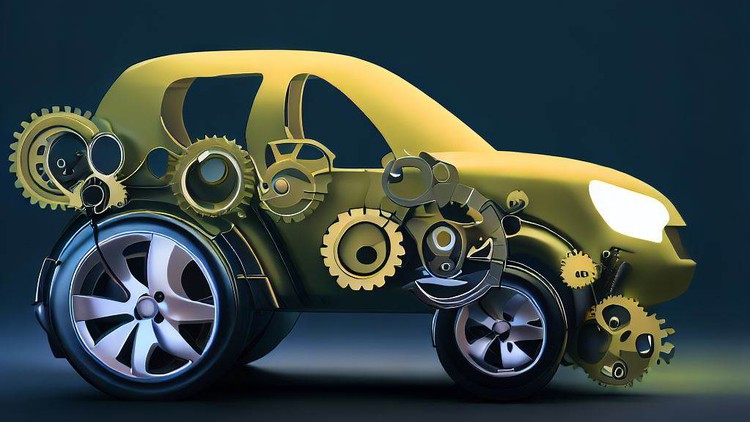
CAD Basics and Windchill PDMLink course
What you will learn
CAD and CAD data management
PLM and PDM
Windchill and its modules PDMLink,ProjectLink
Windchill RV&S and ALM
System Engineering
Description
Before we begin, let’s first understand what Windchill is. Developed by PTC, Windchill is a leading PLM software solution that enables organizations to effectively manage their product data, processes, and collaboration throughout the entire product lifecycle. From the initial design phase to manufacturing, maintenance, and even retirement, Windchill streamlines the entire product development process, improving efficiency and reducing time-to-market.
Windchill offers a plethora of features that empower teams to work collaboratively, share information seamlessly, and make informed decisions. With its intuitive user interface and robust functionality, Windchill provides a unified platform for managing product data, creating engineering change orders, tracking project milestones, and much more.
Windchill isn’t limited to any specific industry. It caters to a wide range of sectors, including aerospace, automotive, consumer goods, electronics, and many more. No matter what your industry or the size of your organization, Windchill can be customized to meet your specific needs and streamline your product development processes.
You will learn about basics of CAD
Windchill PDMLink installation procedure
How to use Windchill and basic customisations
In this course you will get the basics of Windchill and its applications. As we conclude this technical introduction, we’ve only scratched the surface of Windchill PDMLink’s capabilities. This powerful PLM solution can significantly transform your organization’s product development workflows, streamline collaboration, and enhance productivity.
Content