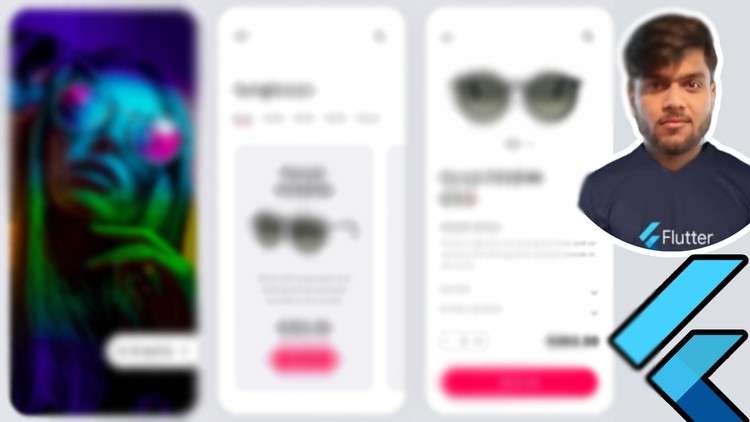
Build an awesome Buying Frames ui all from scratch with flutter
What you will learn
Flutter
Dart
UI development
Flutter UI Development
Flutter UI basics
Flutter component Usage
How to make ui’s in flutter
flutter project building
Flutter ui project building
Why take this course?
—
**Introduction:**
Welcome to the **Buying Frames UI from Scratch in Flutter**, your ultimate guide for developing a full-fledged UI project with Flutter. Dive into the world of Google’s interface design tool, where Flutter has revolutionized app development by offering innovative solutions and eliminating platform constraints. With its rich set of features, Flutter empowers developers to create stunning UIs with ease.
**Course Overview:**
– **Understanding Flutter’s Capabilities:** Learn how Flutter stands out in UI/UX design and development.
– **Essential Components for UI Development:** Get hands-on experience with the core components that make up a UI in Flutter.
– **Building the Buying Frames UI:** Work on a real-world project, applying your newfound skills to create a functional and visually appealing UI for a frame buying application.
**What You’ll Learn:**
– **Flutter Architecture:** Explore different architectures and understand which one suits your project needs best. For a comprehensive guide on the topic, refer to Harsh Kumar Khatri’s course, “Flutter 101.”
– **UI Components & Widgets:** Master the use of various Flutter widgets and learn how to combine them to build complex UI components.
– **State Management:** Understand the lifecycle of a UI and how to manage state effectively within your application.
– **Navigation & Routing:** Implement navigation between different screens in your app, enhancing user experience.
– **Data Handling & Display:** Learn to fetch data from various sources, process it, and display it in an organized and user-friendly manner.
**Course Structure:**
1. **Flutter Basics:** Get started with Flutter’s fundamentals if you’re new or revise them if you’re familiar.
2. **UI Design Principles:** Understand the principles of good UI design and how to apply them in Flutter.
3. **Advanced File Architecture:** Learn about organizing your project files for scalability and maintainability.
4. **Building the Buying Frames App:** Start with wireframing, move on to creating high-fidelity designs, and then code your way through to a complete UI.
5. **Testing & Debugging:** Ensure that your application is bug-free and performs well across different devices.
6. **Publishing Your App:** Get ready to share your masterpiece with the world by learning about app publishing on different platforms.
**Why Take This Course?**
– **Practical Learning:** Learn by building a complete UI from scratch.
– **Skill Enhancement:** Upgrade your Flutter skills and add them to your CV for better job prospects.
– **Real-World Application:** Apply theoretical knowledge in a practical, real-world scenario.
**Who Is This Course For?**
– Aspiring Flutter Developers
– UI/UX Designers looking to code their designs
– Mobile App Developers seeking to expand their skill set with Flutter
– Anyone interested in learning how to build full-fledged apps from the ground up using Flutter.
**Conclusion:**
Embark on a journey to become a proficient Flutter developer by building a UI for a Buying Frames app. This course will guide you through each step of the process, ensuring you have the knowledge and skills to create beautiful UIs that stand out in the digital landscape.
🛠️ **Get ready to transform your Flutter skills into a stunning UI project** with this comprehensive course! 🚀
Happy coding and Happy Learning!