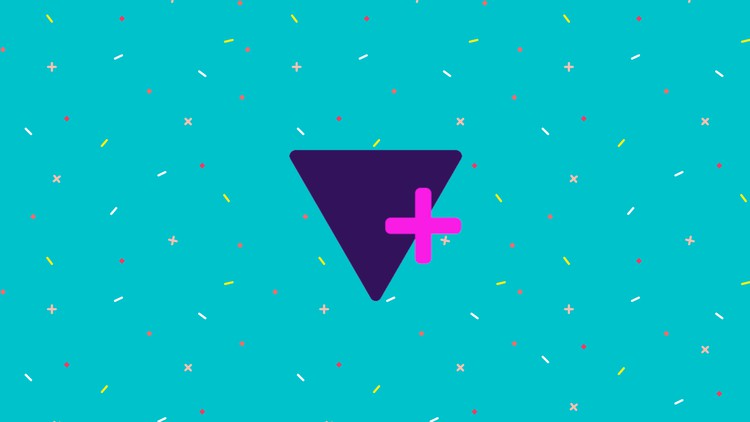
Create forms for all purposes in seconds. Without knowing how to code, and for free!
☑ Building any type of forms without coding
☑ Automating forms using Zapier, Google Sheets, Airtable
☑ Integrating multiple tools like Notion, Google Sheets, Airtable, Integromat into Notion
☑ Complete coverage of features on Tally Forms
This is series of videos where I walk through all the features of Tally Forms.
Forms and also show examples in each video where you can build forms without coding.
What is Tally Forms?
Create forms for all purposes in seconds. Tally is a new type of form-building tool that works like a text document. Just start typing as you would in a text document, and build your form by inserting form blocks. You don’t even need an account to get started, let’s go!
Tally offers unlimited forms, submissions, views, and questions for free. No annoying paywalls, and 1 simple Pro plan aimed at teams & creators at a fixed price of $29/month or $290/year.
You can choose from a list of pre-made combinations of questions and input blocks or create your own using these form blocks:
- Input blocks: all answer fields available (for example short text, multiple-choice, checkboxes, payments, linear scale, etc.)
- Layout blocks: you can freely insert text, headings, answer labels, images, or a new (thank you) page
- Advanced blocks: create smart forms using conditional logic, calculated fields, or hidden fields
- Questions: pre-made combinations of questions and input blocks. Instead of a question, you can also add a label or a heading 3 on top of your input block.
Tally is the simplest way to create a payment form in one-two-three. With Tally’s form calculator you can use calculated fields to pass a calculated total price to your payment field and create shopping baskets, apply discounts, update shipping costs and more.
The calculator increases or decreases the calculated price depending on your respondent’s answers and your payment form is automatically updated with the correct price at checkout.
English
Language
Introduction
Introduction to Building Forms and Automations without Coding using Tally Forms
Basic Forms and Features of Tally Forms
Creating forms and understanding features of Tally Forms
Forms with Hidden Fields, Thank You Page, Templates without Coding using Tally
Multi Page Forms without Coding using Tally
Forms to Google Sheets without Coding using Tally Forms
Forms to Notion Database without Coding using Tally Forms
Building an Online Store without Coding using Tally.so
Integrate Tally with Integromat, Mailchimp, Airtable & More for Free | Tally.so
Tally Forms vs Google Forms vs JotForm vs Typeform | Is Tally Pro Worth?