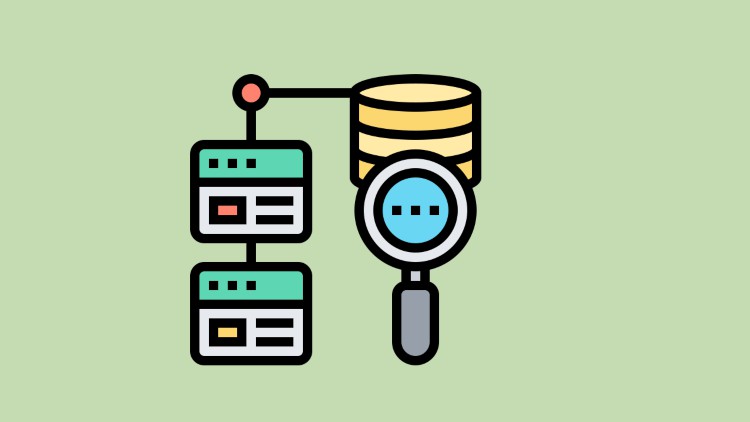
Use Excel and SQL to build bulk SQL queries
What you will learn
Install Oracle Database Server
Install TOAD
Connect TOAD to Oracle
Use excel formulas to build bulk SQL Queries
Build bulk SQL INSERT Statements with excel
Build bulk SQL UPDATE Statements with excel
Build bulk SQL DELETE Statements with excel
Create database table
Description
SQL is a domain-specific language used in programming and designed for managing data held in a relational database management system, or for stream processing in a relational data stream management system.
SQL stands for Structured Query Language. SQL lets you access and manipulate databases.
SQL became a standard of the American National Standards Institute (ANSI) in 1986, and of the International Organization for Standardization (ISO) in 1987
What Can SQL do?
- SQL can execute queries against a database
- SQL can retrieve data from a database
- SQL can insert records in a database
- SQL can update records in a database
- SQL can delete records from a database
- SQL can create new databases
- SQL can create new tables in a database
- SQL can create stored procedures in a database
- SQL can create views in a database
- SQL can set permissions on tables, procedures, and views
- SQL is a Standard – Although SQL is an ANSI/ISO standard, there are different versions of the SQL language.
- However, to be compliant with the ANSI standard, they all support at least the major commands (such as SELECT, UPDATE, DELETE, INSERT, WHERE) in a similar manner.
Note: Most of the SQL database programs also have their own proprietary extensions in addition to the SQL standard!
A query is a request for data or information from a database table or combination of tables. This data may be generated as results returned by Structured Query Language (SQL) or as pictorials, graphs or complex results, e.g., trend analyses from data-mining tools. In this course you will learn how to use SQL and Excel to build bulk SQL queries .
Content