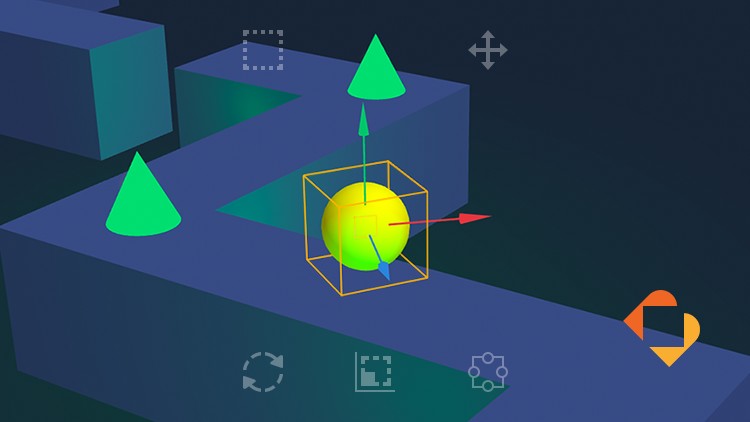
Learn the different Buildbox 3 features and tools you can use to create your own video game.
What you will learn
By the end of this course, you will have learned the foundation of Buildbox 3 and all of the amazing features available in the software to make your own incredible 2D and 3D mobile games.
Description
From the mind map to navigating in the scene editor and much more, you’ll learn how to immediately jump right into our software to start building out levels and creating your own cool 3D or 2D game. Learn all the key features and tools in Buildbox 3 software to get started making mobile games without writing endless lines of code.
Note➛ Make sure your 𝐔𝐝𝐞𝐦𝐲 cart has only this course you're going to enroll it now, Remove all other courses from the 𝐔𝐝𝐞𝐦𝐲 cart before Enrolling!
English
language
Content
Buildbox 3: Features and Tools
The Select Tool
The Scale Tool
The Rotate Tool
The Move Tool
Using Project Settings
The Preview Button and Preview Window
Objects and Character
Navigating in the Scene Editor
Using the Multitool
The Local Axis
Lights: Point Light and Spot Light
Labels
The Helper Tool
Using Font Editor
The Creator Window
The Collision Shape Editor
Adjusting the Camera View
Align Scenes and Randomize Scenes
2D Mode
The Mind Map
The Outliner
Light Sun
Scenes
Asset Library
Swapping Assets