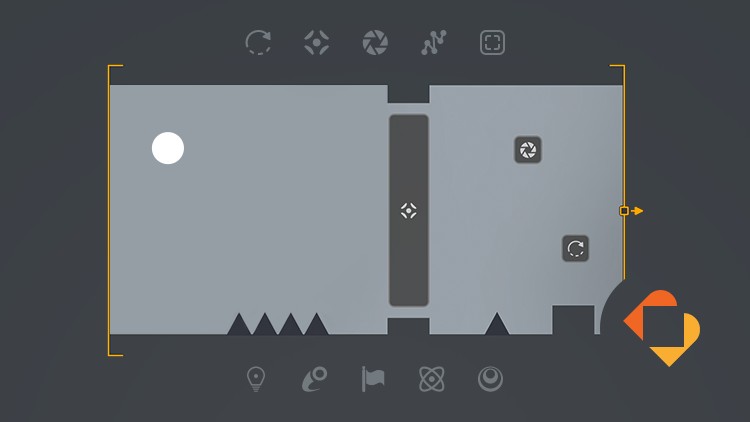
Learn the different Buildbox 2 features and tools you can use to create your own video game.
What you will learn
By the end of this course, you will have learned the foundation of Buildbox 2 and all of the amazing features available in the software to make your own incredible 2D mobile games.
Description
In this course, you’ll learn everything you need to jump right into Buildbox 2 and start creating your own mobile game. From using the creator tool to more complex options like adding multiple worlds and characters, you’ll learn all the essential features of Buildbox 2 to make games without writing endless lines of code.
Note➛ Make sure your 𝐔𝐝𝐞𝐦𝐲 cart has only this course you're going to enroll it now, Remove all other courses from the 𝐔𝐝𝐞𝐦𝐲 cart before Enrolling!
English
language
Content
Buildbox 2 Features & Tools
Menu Editor Overview
Using Creator Tool
Adding Character Assets
The Multiple Character Selector
Adding Object Assets
Adding Background Assets
The Scene Selection Bar
The Menu Bar
How to Use Sub Assets
The Game Preview Mode
Adding Multiple Worlds
The Menu Editor
Action, Effects, and Logic Features
The Lock Button
Menu Jump
Creating Paths
Portal and Gatekeeper Logic Piece
Using Logic Transform
Mirror Effect
Particle Effect
Flag Effect
Trail Effect
Light Effect
Power Up Assets
Advanced Power Up Assets
More Advanced Features
Object Components
Character Components
Advanced Character Assets
Advanced Object Assets
Advanced Sub Asset Options
Advertisement Settings