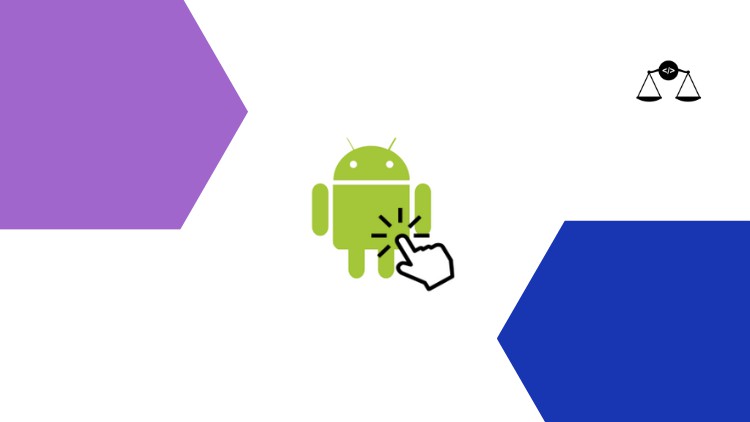
An easy, fun, step-by-step guide to building an app with Java
What you will learn
Use Android Studio to build the back-end of an app
Create classes and objects in Android Studio
Use Java to build a functional app
Use object-oriented programming to build an app
Description
In this project, you are going to code the back-end of a simple app in a platform called Android Studio. The front-end or the design of this app has already been made in the previous project, so if you haven’t done that project yet, you might want to check out my previous project that shows you how to design all the components of this specific quiz app.
This project is perfect for you if :
- This is your first time writing the code for the back-end of an app, especially in Java.
- This is your first time building the back-end of an app in Android Studio and you want to see how coding an app in Android Studio works.
- You want to apply your basic knowledge of Java programming or object-oriented programming to build a real app.
Android Studio is a platform that is used by many professional developers to develop Android apps. You can use several programming languages to build the front-end and back-end of an app in Android Studio, including XML and Java. This project will show you how to build the back-end (functionalities) of a simple quiz app in Java, for which the design has already been made in XML in a previous project.
In this project, you will be walked through a tutorial that shows you how to code the back-end of the app in Java from scratch: creating files, creating classes, creating objects, connecting references to views and buttons, etc. The tutorial codes the entire app and explains the code and how the app will work along the way.
Content