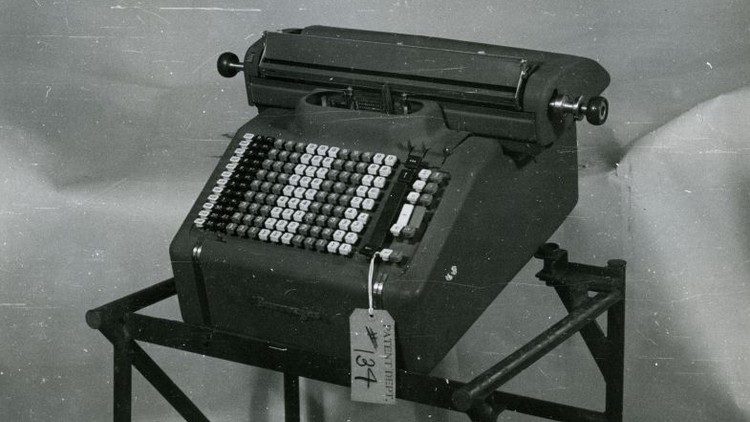
A Step-by-Step, easy to learn course, to start doing your own bookkeeping. No experience required.
What you will learn
How to set up a company in Quickbooks Desktop.
How to navigate around QuickBooks Desktop.
How to utilize the main screen of QuickBooks Desktop
How to process transactions in QuickBooks Desktop.
Where in QuickBooks Desktop to find other helpful tools.
How to back up company fies
How to begin to process day to day bookkeeping for a small business
The basics to build on as you begin to work with the software
Description
This course is designed for the needs of beginners to start using QuickBooks Desktop.
You can choose to either follow the course without the software or follow along with the software. I do recommend having a version of the software to follow along.
Although QuickBooks Desktop make change with each new release and there can be changes in appearance, there are a lot of basics that remain. Therefore a version 2016 or higher should allow you to follow along quite nicely. And after the purchase of this course you will have access to the course on an ongoing basis.
This course will discuss how to access QuickBooks Desktop, the accounting software options and how to set up a company.
We will look at navigating the software, using a free QuickBooks Sample file and the company created during the course.
In the course we will take some time to get oriented to the software and what different options can do for us.
There will be a look at setting some preferences, completing bank reconciliations and many other items.
The intent being that you should gain enough knowledge to begin doing your own day to day bookkeeping.
A bit about the instructor:
I worked in an accounting office for over 20 years and taught courses similar to this one. I have done bookkeeping out of my home for many years.
Content