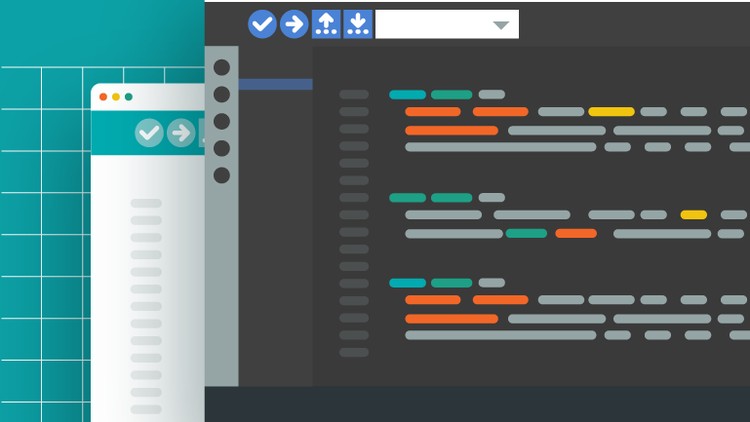
Unleash full power of Arduino Board with the All new Arduino Pro IDE and Debug Your Arduino Code in no Time
Why take this course?
🌟 Course Description:
Unlock the Full Potential of Your Arduino Board with the Latest in Coding Efficiency and Debugging Precision!
🚀 Introduction:
Embark on a journey to elevate your coding skills with the brand-new Arduino Pro IDE. This comprehensive online course is designed for both beginners and seasoned Arduino users who aspire to write flawless code and troubleshoot issues swiftly. By mastering the Arduino Pro IDE, you’ll be equipped with a modern, fully-featured environment that’s tailored for professional development.
🖥️ Course Highlights:
- Modern Development Environment: Experience a fresh, intuitive interface designed to enhance your coding workflow.
- Dual Mode Flexibility: Switch between the Classic Arduino look and the Pro view, which offers a file system perspective on your projects.
- Comprehensive Toolkit: Utilize the Board and Library Manager, and other powerful tools that come with the IDE.
🎓 Why You Should Take This Course?
- ✅ Learn Essential Skills: Gain a solid understanding of programming principles that are applicable to all future projects.
- ✅ Code Like a Pro: Whether you’re a beginner or intermediate user, this course will elevate your coding techniques to the next level.
- ✅ Master Arduino Pro IDE: Get hands-on experience with the official developer-recommended IDE.
- ✅ Debug with Ease: Say goodbye to time-consuming debugging sessions with native debugging features in the new Pro IDE.
- ✅ Learn Efficient Coding: Discover functions, their parameters, and use them to write faster and more effective code.
- ✅ Unlock Arduino’s Power: Harness the full capabilities of your Arduino Board with the latest tools at your fingertips.
🔍 Key Takeaways You Will Master:
- Arduino Pro IDE User Interface: Navigate and customize the Pro IDE to streamline your development process.
- Be a Pioneer in Pro Mode: Get ahead of the curve by using Arduino in its most advanced mode.
- Explore New Features: Learn about the latest features, tips, and tricks for enhanced coding capabilities.
- Debugging Mastery: Leverage the all-new debugging features to troubleshoot and fix issues quickly and efficiently.
- Embrace Professional Mode: Discover why utilizing Pro mode is beneficial and how it can transform your approach to Arduino projects.
👨💻👩💻 Join the Community of Arduino Experts
This course is not just about learning; it’s about joining a community where you can share, collaborate, and grow as an Arduino enthusiast or professional. Enroll today to transform your coding journey and bring your projects to life with unparalleled proficiency and precision! 🎓✨
Ready to become an Arduino Pro? Click ‘Enroll’ to start your journey and turn your ideas into reality! 🚀🎉
- Master the Modern Workflow: Transition from the classic Arduino IDE to the powerful, feature-rich Arduino Pro IDE, equipping you with the tools essential for professional-grade Arduino development.
- Accelerate Your Project Development: Discover efficient coding techniques and organizational strategies within the Pro IDE that significantly reduce development time and streamline your workflow for faster project completion.
- Gain Unparalleled Code Insight: Dive deep into the integrated debugging capabilities of the Arduino Pro IDE, allowing you to meticulously inspect variables, set breakpoints, and step through your code execution line-by-line to pinpoint and resolve errors with precision.
- Elevate Your Debugging Prowess: Move beyond basic serial printing. Learn advanced debugging methods that provide real-time visibility into your program’s behavior, transforming error-finding from a frustrating chore into a systematic process.
- Unlock Advanced IDE Features: Explore and leverage the Pro IDE’s sophisticated features, including intelligent code completion, syntax highlighting tailored for embedded systems, and efficient project management, all designed to enhance your coding experience.
- Build More Robust and Reliable Projects: By understanding and applying professional debugging techniques, you’ll be able to create more stable, dependable, and bug-free Arduino projects, increasing their overall quality and longevity.
- Develop Professional Coding Habits: Cultivate best practices in code structure, modularity, and error handling that are standard in professional software development, setting you on a path for more complex and ambitious projects.
- Troubleshoot Hardware and Software Interaction: Learn how to effectively diagnose issues that may arise from the interplay between your code and the physical Arduino hardware, using the Pro IDE’s debugging tools for comprehensive analysis.
- Boost Your Confidence as an Arduino Developer: Empower yourself with the knowledge and skills to tackle challenging coding problems and confidently deliver polished, functional Arduino projects.
- Streamline Project Iteration and Refinement: Quickly identify and fix bugs, allowing for rapid prototyping and iterative improvements to your Arduino projects, leading to faster innovation.
- PRO: Gain a competitive edge in personal projects, academic pursuits, or even professional embedded systems development by mastering a modern, industry-standard IDE.
- PRO: Develop a deeper, intuitive understanding of how your Arduino code actually executes on the microcontroller.
- CONS: May require a slight initial adjustment period for users accustomed solely to the classic Arduino IDE.