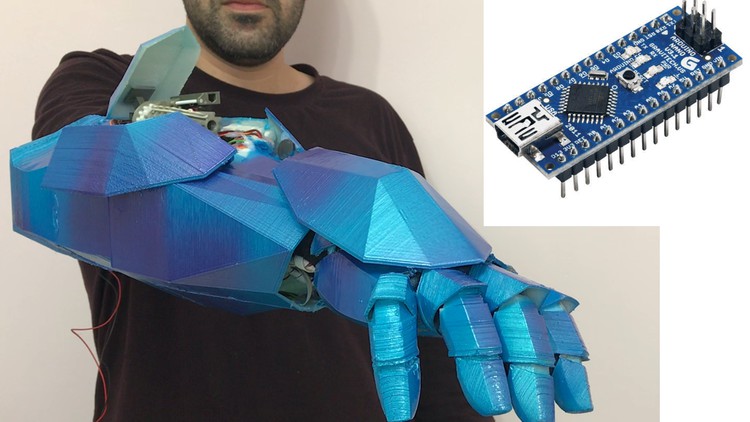
Learn Arduino by building a 3d printed Iron Man Arm with Voice Recognition, Accelerometer, Sounds, and more electronic
What you will learn
Programming Arduino.
Programming the Arduino to work with each of the electronic component
Connecting all of the Peripherals component that are in the bionic arm to an Arduino, such as : Leds, Lasers, Accelerometer unit, Voice recognition,sounds etc.
How to Program the Voice Recognition Unit with your own voice, and how to connect it to the Arduino + programming Arduino to communicate with the component.
Connecting all of the parts, i will give you my schematic – very easy to read, with photos and i will explain it with Videos for every step
Building Bionic ARM, Fully functional with Voice Recognition, Sounds, rubber band minigun and much more!
How to 3D print the parts of the bionic arm
How to upload the sounds to the Sound Card
Where to buy all of the electronic parts needed!
Description
In this Arduino Course you will Learn how to build your own Fully functional 3D printed Arm with Arduino and also with Arduino electronic components!
I will show and explain to you in the Videos how to connect everything together so at the end you will have your own product, your own working Bionic Arm!
Students saying:
- Juan Ricardo: “Thanks for the course, please make more creative courses like this one it’s the best way to learn!“
- Or Itzhak: “WOW This is Amazing course!!! The explanations are very clear. Thank you so much“
we will use Arduino nano for this Arduino course.
This includes everything that is shown in the video such as:
- Voice recognition
- Sounds
- Led lights with sounds
- Small minigun for shooting rubber band with voice commands
- Servo motors
- Leds
- Lasers that are controlled by the hand movements.
- Accelerometer for the hand movements (I will also show how to use the MPU6050 – that has also Gyro and Temperature sensor)
I will teach you how to print the parts so it will fit all together, I will give you the sources of the arm 3d printer files (.stl files that are supported for all of the 3d printers).
I will give you my schematic and explain you and show you within the videos how to connect the components to the Arduino and every step I am making will be filmed!
I will provide you my source code for the Arduino!
I am showing you everything and giving you the sources you need for making your own arm!
As for the parts of the Bionic arm I am making one lecture that explains where and what to buy so you will have all of the links for the components you need to buy for building the Bionic Arm.
so all you need to do is: join this journey today!
With the knowledge you will get here you can also build your own smart home with the Arduino and the voice recognition and the sound board unit and many other projects.
Content