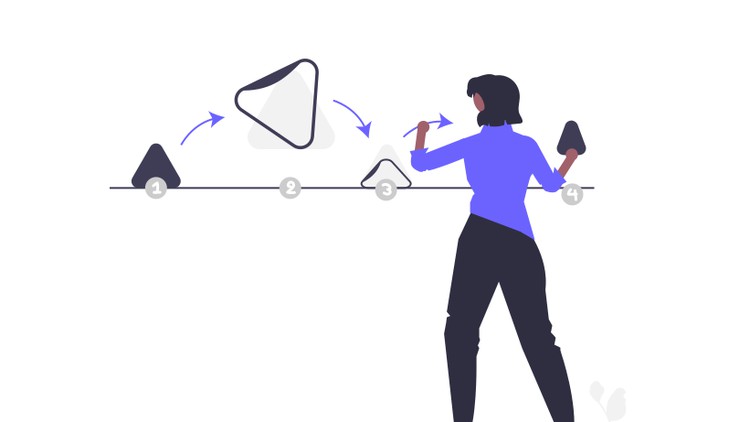
Learn about SwiftUI’s animatable properties by building cool examples
What you will learn
Animation in SwiftUI
SwiftUI 4
iOS Development
Animating Various Views in SwiftUI
Description
SwiftUI provides many capabilities that are complex to implement in UIKit world but rather easy in SwiftUI. Animation is one of those features. SwiftUI also makes it easy for view properties to be animatable out of the box. This course is designed to provide practical insight on those animatable properties. In this course, you will learn to build many examples to take a look at each animatable property in detail and learn about their role while animation is playing.
this course is designed for anyone who have basic knowledge of SwiftUI and iOS development and would like to add extra flare to their apps by introducing animation into the space.
When using SwiftUI, you can individually animate changes to views, or to a view’s state, no matter where the effects are. SwiftUI handles all the complexity of these combined, overlapping, and interruptible animations for you. In this course, we will look into animatable properties for setting offset, opacity, color, hue rotation, frame, position, alignments, corner radius, scale animation, rotation effect and much more.
SwiftUI animations are interactive in nature and while building these experiences, you will see how an animation doesn’t have to finish all the way before starting the next sequence.
Objective of the course is to show as how easy it is to build animation in SwiftUI
Content