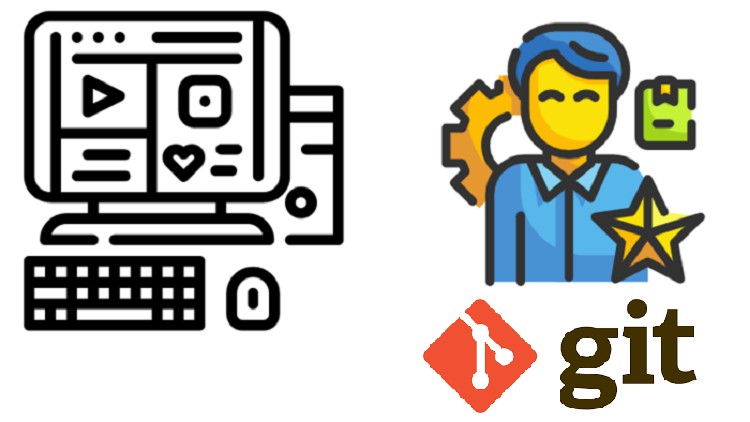
Become a GIT expert in 3 hours
What you will learn
How to clean up your GIT history in an efficient way
How to resolve complicated situations in GIT
How GIT can support you in debugging
Advanced GIT features
Basic GIT tools
How to work with dependent project with GIT
Description
GIT is one of the most common version control tools, which is used all around the software industry. If you ever worked in a professional software development project or on an open-source project, you most likely already learned about GIT. It is a tool used all around the world. It’s popular due to its flexibility. It is really an advantage to have a good knowledge of GIT.
This course is recommended for engineers who already have their first experience with GIT, who knows the basics, but they would like to extend their knowledge in order to be able to resolve complex GIT scenarios in an efficient way.
During this course after recapping the basics of GIT you will learn about more advanced commands and scenarios, like rewriting the history with interactive rebase, debugging with git bisect or staging changes in an interactive mode. Next to the advanced features you will get a deeper overview on the working mechanism of git: how are commits stored, how do branches work under the hood. This helps you to understand complex git issues and to identify their solutions. Finally we check the most popular git related tools.
Next to the pure theoretical content the course contains practice based description of different scenarios, tests and three practical exercises which helps you to test your knowledge and to gain practical knowledge.
The course is built upon the book A practical guide to version control with GIT.
Content